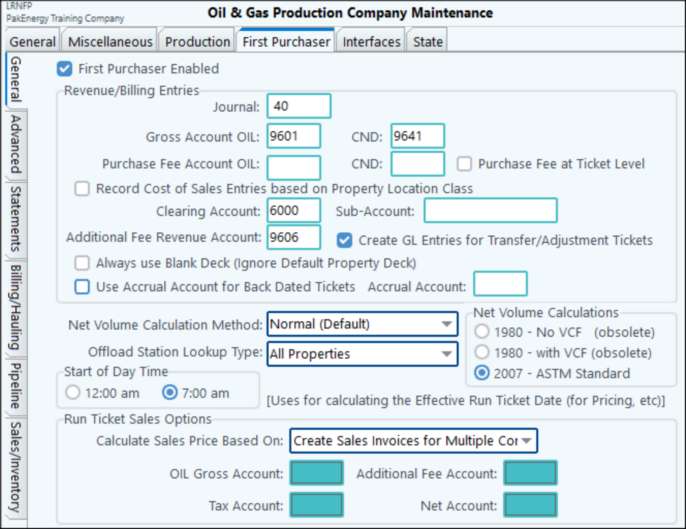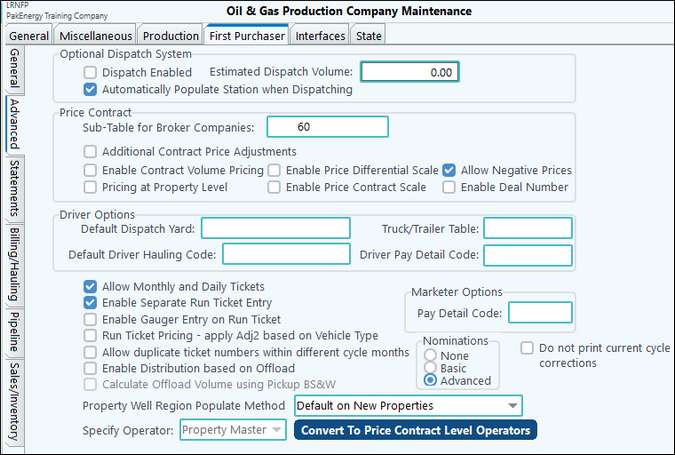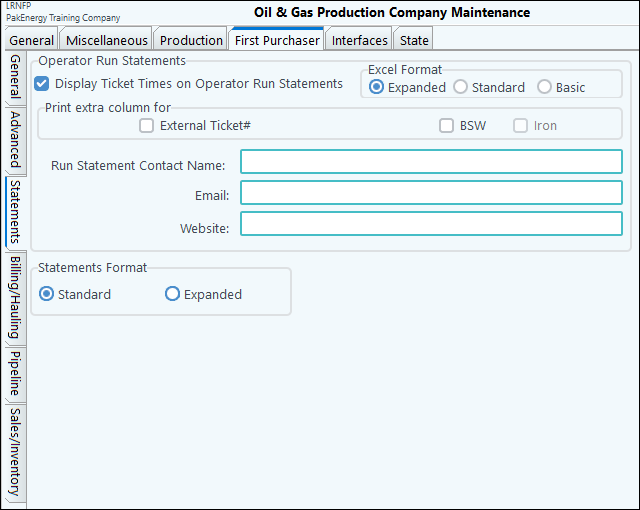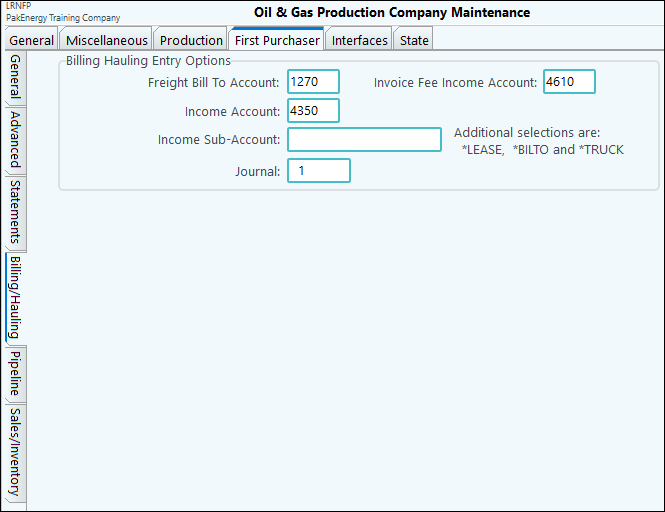Dispatch Enabled
|
Add-on. Turns on the First Purchaser Dispatch add-on module.
|
Estimated Dispatch Volume
|
This field is used in computing MTD numbers on the dispatching screen for loads that have been dispatched to go to a particular station but have not been picked up yet. The numbers are updated in real time so the dispatcher can stay in balance.
|
Automatically Populate Station when Dispatching
|
If Station is defined on the Property Master's Mileage Tab, the Scheduled Load Dispatch will automatically populate when scheduling a dispatch record.
|
Sub-Table for Broker Companies
|
Defines the Sub-Table to enable the Broker field on the Price Contract.
|
Enable Contract Volume Pricing
|
Add-on - Allows pricing to be done by total monthly volumes. See Enable Contract Volume Pricing for more information.
|
Enable Price Differential Scale
|
See Enable Price Differential Scale for full process explanation.
|
Allow Negative Prices
|
|
Pricing at Property Level
|
See Enable Price Basis Codes for full process explanation.
|
Enable Price Contract Scale
|
Price Basis Factor for Index with Deducts when calculating the Price Basis Factor.
|
Default Dispatch Yard
|
When adding Driver selected Yard will be added by default, can be changed if needed.
|
Truck Table
|
Select Truck Sub-Table
|
Default Driver Hauling Code
|
When adding Driver selected Hauling Code will be added by default, can be changed if needed.
|
Driver Pay Detail Code
|
When sending driver pay to Payroll, select the detail code that should be used for paying commissions.
|
Allow Monthly and Daily Tickets
|
Check to allow for monthly and daily ticket entry.
|
Enable Separate Run Ticket Entry
|
Add-on. Allows for dual run ticket work files to be created and compared prior to updating to the Daily Run Ticket File. See Enable Separate Run Ticket Entry.
|
Enable Gauger Entry on Run Ticket
|
Select to enable Gauger Field on the Daily Run Ticket. This allows you to associate the Gauger to each ticket. See Gauger Entry.
|
Run Ticket Pricing-Apply Adj2 based on Vehicle Type
|
Select to enable Adj2 field to define Vehicle type to be used with Pricing of tickets for hauling and drivers Pay. See Run Ticket Pricing-Apply Adj2 based on Vehicle Type.
|
Allow duplicate ticket numbers within different cycle months
|
Check to allow for duplicate ticket numbers within different cycle months. This will default to unchecked. If unchecked, the system will give an error when trying to enter a ticket with a ticket number that has previously been used.
|
Enable Distribution based on Offload
|
Also see Utilize Offload Volumes
|
Calculate Offload Volume using Pickup BS&W
|
Check to allows the net barrel calculation to be based on the load BS&W, instead of the offload BS&W.
|
Property Well Region Populate Method
|
Option to specify the “Property Well Region Populate Method” (either “Default on New Properties” or “Always Defined Based on State/County”).
|
Specify Operator
|
Company option to allow the Operator for Run Statements to be specified at the Property Level or the Price Contract level. Property level is Pak Accounting’s default option and allows for only one Operator to be specified at any time. Price Contract level allows for date effective changes to the Operator for Run Statements. Careful consideration should be used when changing this option to the Price Contract level and we recommend discussing the change with your Customer Success Team before executing the change.
|
Marketer Options Pay Detail Code
|
When sending marketer commissions to payroll, select the detail code that should be used for paying commissions.
|
Nominations
|
This option enables a new menu item labeled Sales Nominations and is available under Master File Maintenance.
Also see Basic Nominations and Advanced Nominations.
|