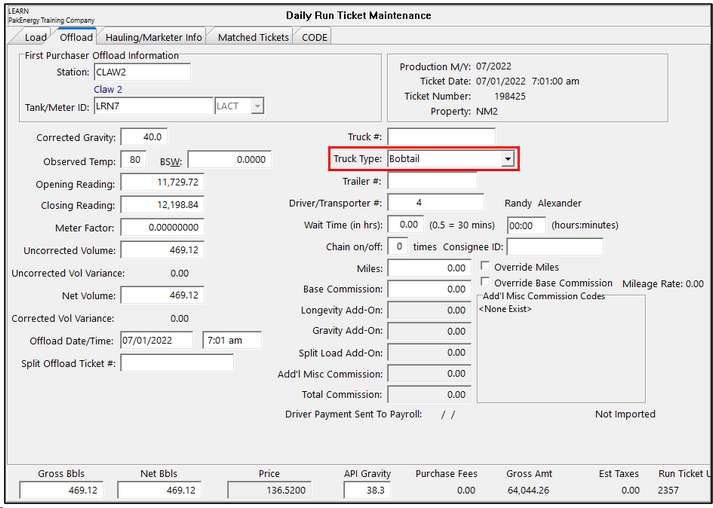Run Ticket Pricing-Apply Adj2 based on Vehicle Type
Company - First Purchaser tab - Advanced sub-tab - check the box for Run Ticket Pricing - Apply Ad2 based on Vehicle Type. Another, optional setting, is entering in the Truck/Trailer Sub-Table. This will auto-populate those Sub-Accounts into the Truck/Trailer Maintenance menu.
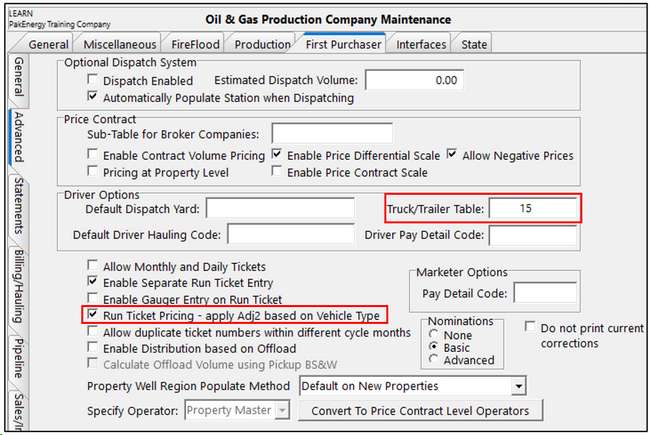
Bobtail needs to be set up in the Pricing/Other File Maintenance - Truck/Trailer Maintenance as Type: Bobtail. (Transport, Bobtail, or Pipeline).
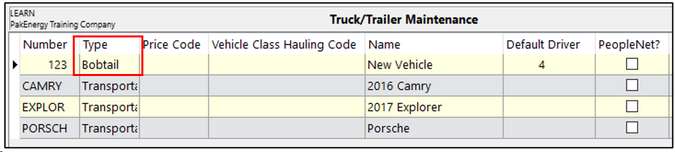
In Pricing/Other File Maintenance - Scales and Rate - Driver Rates, there is an option "Force at zero rate if driving a Bobtail" that will force all bobtails to have a zero rate, if needed.
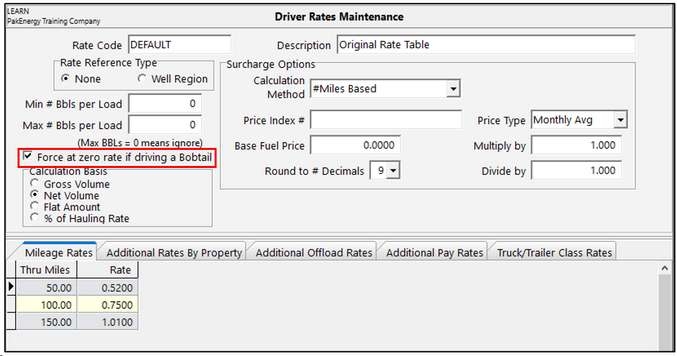
On the Property Maintenance - Price Contract, manually enter in the Bobtail penalty in the Bobtail field.
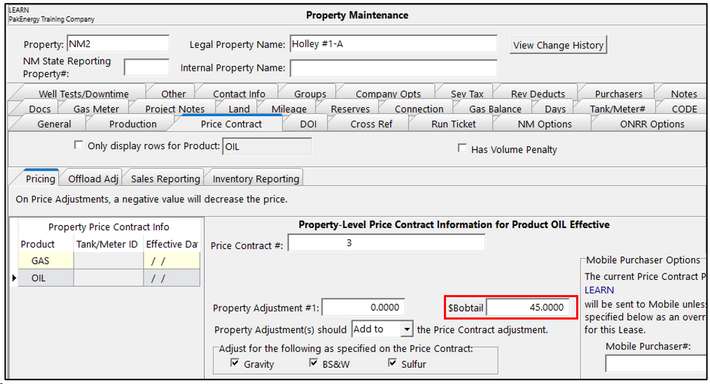
The Run Ticket offload allows for you to chose the vehicle type. This normally defaults based on the vehicle master but can be overridden if necessary. The "Truck Type" defines whether to use the Property Price Contract Penalty.