Ability to track the amount of Net BBLs sold to those that are contractually agreed upon – track value nominated vs delivered. This enhancement supports the Sales based on Offload.
Setup
First Purchaser tab > General sub-tab, in the Run Ticket Sales Options section, the Calculate Sales price Based on must be set to Anything other than NONE in order to see the Nomination options on the Advanced tab.
Once this is set, you will now see the Nominations set on the Advanced sub-tab. Select Basic or Advanced. A new menu under Master File Maintenance will now be available.
If Basic is selected, the menu will be Sales Nominations. If Advanced is selected, the menu will be Advanced Nominations.
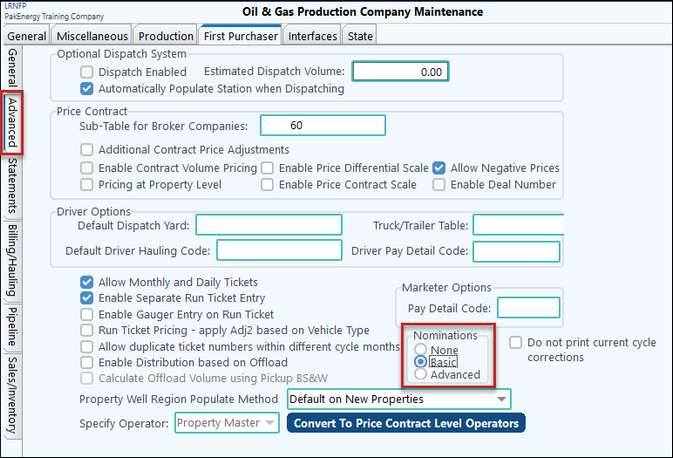
In Basic Nominations, enter in the Customer/Operator you would like to track. Enter in the contract dates and Nominated BBLs. Click on Recalc to pull in the actual BBLs.
Click on Add at the bottom of the screen to track other Operators, Properties, and/or Dates.
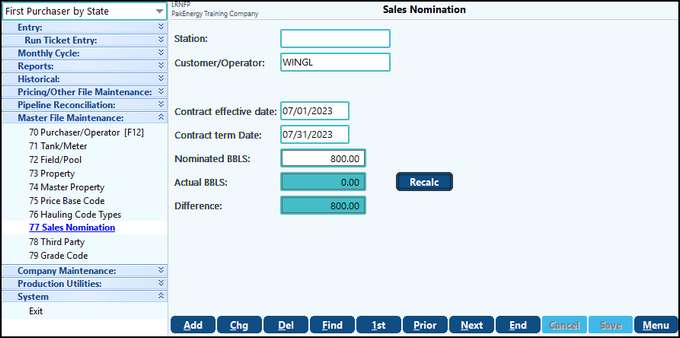
Reports: First Purchaser Reports > Misc/Other tab
MFP-6 Nominations Comparison
This report produced the Actual BBLS vs the Nominated BBLSs
M-7 Nomination View
Grid View of the M-6 receipts and deliveries plus additional columns to identify operator/customers, sales bill to, price base codes, or property contract