Overview
This feature allows you to track easily track Nominated BBLs. It has powerful reporting tools including comparing actuals to nominations.
Setup
First Purchaser tab > General sub-tab, in the Run Ticket Sales Options section, the Calculate Sales price Based on must be set to anything other than None (Don’t Calculate) in order to see the Nomination options on the Advanced tab.
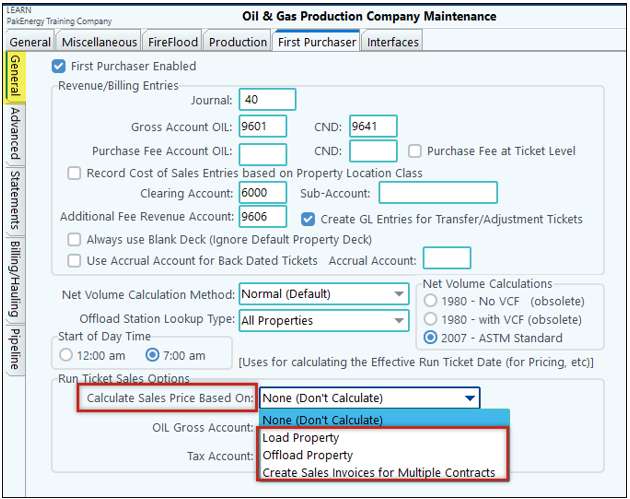
Once this is set, you will now see the Nominations set on the Advanced sub-tab. Select Advanced. A new menu under Master File Maintenance will now be available.
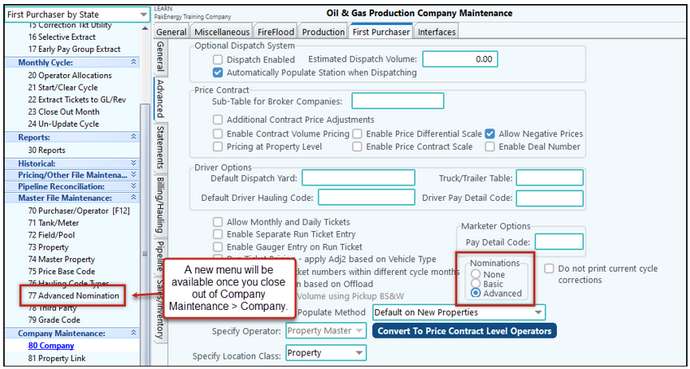
Master File Maintenance > Advanced Nomination
Top Portion
The purpose of this menu is to schedule Nominations on receipts and delivers which should net to zero. This screen will look like a typical grid-view maintenance screen and has many of the same filtering capabilities. The top portion of the screen is to set your location and dates ranges in a way that is easy to see and maintain.
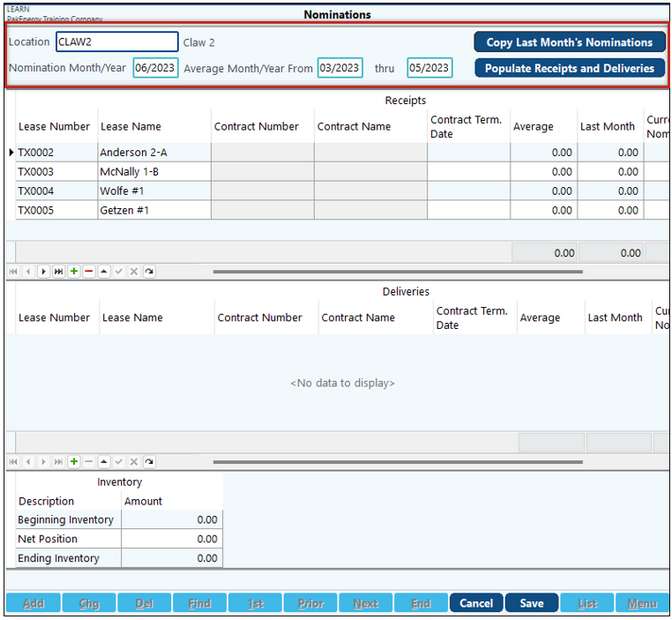
Location |
The Station |
Nomination Month/Year |
This will relate to one of the only editable fields in this grid view "Current Nom" |
Average Month/Year From – thru |
This will be used to pull into Average column (normally a 3-month range) |
Copy Last Month’s Nominations |
This will populate the Current Nominations fields with last month’s Nominations. However, it will not copy a contract nomination if the contract term date is prior to the new month selected. Box will pop up for you to specify the new Nomination Month. Enter in the month/year and click OK. |
Populate Receipts and Deliveries |
This will pull in Receipts and Deliveries from the corresponding location and Average Date Range indicated. This is also when the Averages will also be calculated. |
Before getting into the Receipts and Deliveries section, it’s important to discuss where the information is pulling from.
•A line will be added to the Receipts detail table if the information indicated below falls within the Average Month/Year date range specified. This information includes:
oRun Tickets for Every Property (Lease) delivering to the specified Location. If there are multiple tickets for that property, the amounts will be combined into one line.
oIf the Mileage tab in Property Maintenance is setup. There are 2 different ways:
▪A Priority line has been set up for the receipt's Primary Destination (Location).
▪A Station has been set up using the Dispatch button. (Click on the button then use the arrows to select a station that will be used for the corresponding property.)
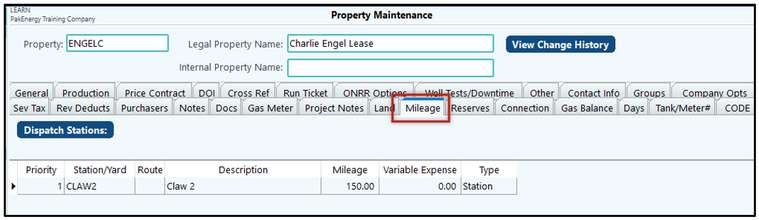
•A line will be added to the Deliveries detail table if the information indicated below falls within the Average Month/Year date range specified. This information includes:
oThe Contract for the Property (Lease). If there are multiple properties for that contract, they will be combined into one line.
oIf the Station has a product code of OSC and the contract is active for the specified month (Property Maintenance > Price Contract tab).
Receipt Section
When selecting the Copy Last Month’s Nominations or the Populate Receipts and Deliveries, the Lease Number, Lease Name, and Average information should auto-populate. The only amount field that can be manually entered is the Current Nomination field.
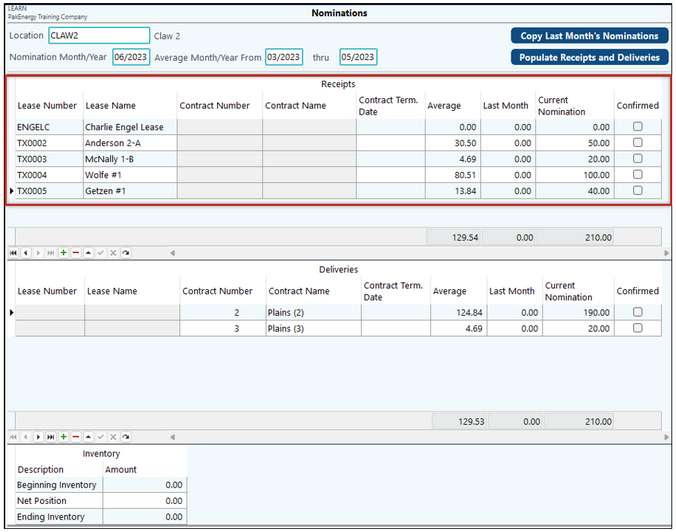
Lease Number/Name Contract Number/Name |
These fields should auto-populate when using the Copy Last Month’s Nominations or Populate Receipts and Delivers buttons. When manually adding a new line, either the Lease information OR the Contract information can be added, not both. |
Contract Term Date |
This date pulls from Price Contract Maintenance. |
Average |
This is calculated by adding up the Total Net Volume based on Average Month/Year range specified on the nomination header then dividing that by the number of days in that same range. If an allocated ticket, only the tickets on the header will pull in. If there are no tickets for that date range, the Average will show 0.00. |
Last Month |
This will pull in the Nomination information entered in from the prior Nomination Month. If that record does not exist, this column will show zero. |
Current Nomination |
This is the only field that can edited. If the Copy Last Month's Nominations is used, this will auto fill with the prior month’s information. However, it can be overridden by manual entry. This should have the Bbls. Per Day. |
Confirmed |
Check this box once you’ve confirmed with the counter party. |
Delivery Section
Deliveries are the Sales Contract(s) associated with the Location loaded in the Receipts section.
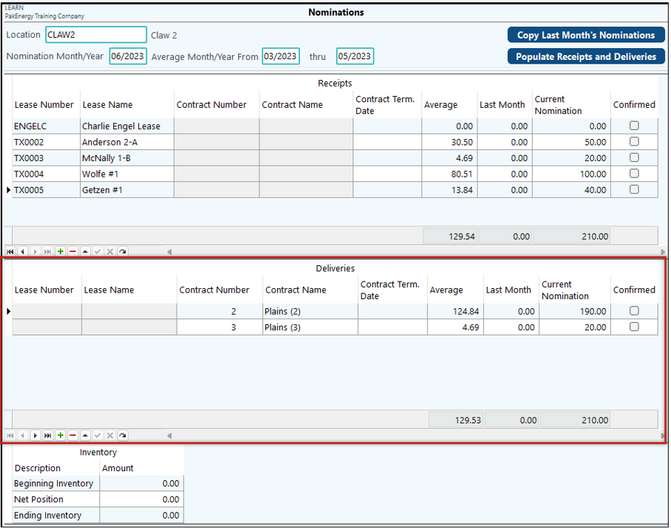
Lease Number/Name |
Typically, the Contract will automatically pull into this section. However, adding another Destination in the Lease fields under Deliveries helps handle situations where there was a transfer between where the volume was delivered versus where the volume was sold. When the Lease fields are populated, a new Nominations record will be created. You will need to go into the new record and add Delivery information. See example below. When manually adding a new line, either the Lease information OR the Contract information can be added, not both. |
Contract Term Date |
This pulls the date from Price Contract Maintenance. |
Average |
This is calculated by adding up the Total Net Volume based on Average Month/Year range specified on the nomination header then dividing that by the number of days in that same range. If there are no tickets for that date range, the Average will show 0.00. If an allocated ticket, only the tickets on the header will pull in. |
Last Month |
This will pull in the information entered in from the prior Nomination Month. If that record does not exist, this column will show zero. |
Current Nomination |
This is the only field that can edited. If the Copy Last Month's Nominations is used, this will auto fill with the prior month’s information. However, it can be overridden by manual entry. |
Confirmed |
Check this box once you’ve confirmed with the counter party. |
Example of a Transfer: I’ve manually added my Delivery Station in the Lease field of the Deliveries section and entered in the transfer of 175 Bbls.
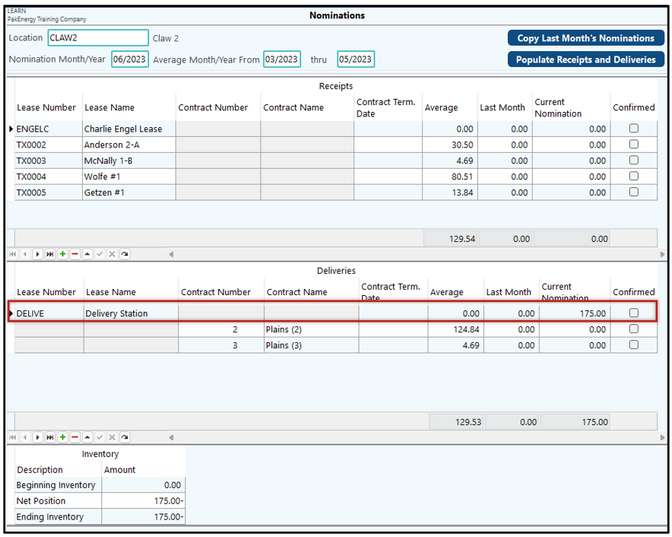
This automatically created a new Nominations with the manual information entered in from the previous screen, auto-populating into the new screen. Then I added the Delivery contract below.
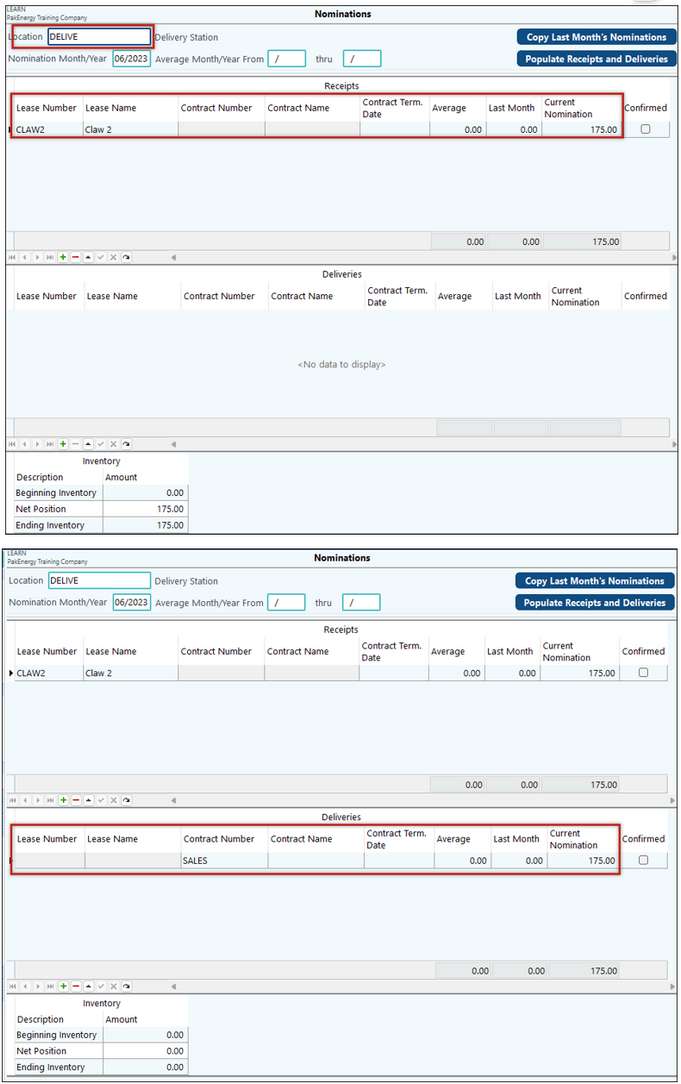
Inventory Section
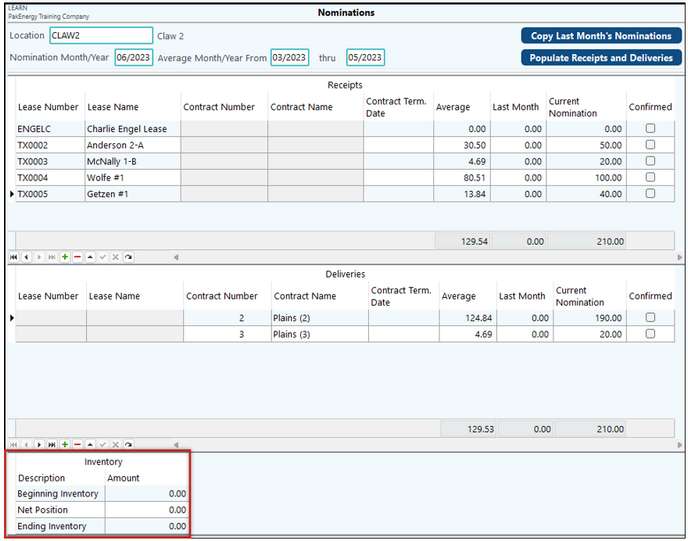
•Beginning Inventory is still under development and does not do anything right now. However, it will eventually populate using the Ending Inventory from prior month for that Location and Nomination Month.
•Net Position is the difference of the Volume totals for Receipts and Deliveries on Current Noms (Goal is for that to be 0)
•Ending Inventory is Beginning Inventory plus To/(From) Inventory. However, since the Beginning Inventory only shows 0.00 (for now) this doesn’t show an accurate Ending Inventory.
See Reports > Misc/Other tab for Nomination listings and comparisons.
See Reports > Pricing/Payment tab for the Bank report and Purchases and Sales report.