Enable Separate Run Ticket Entry
First Purchaser > Company Maintenance > Company > First Purchaser Tab > Advanced sub tab.
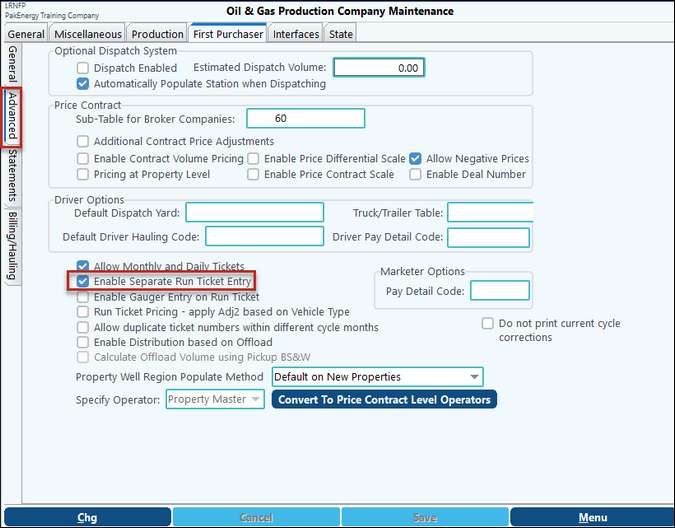
This option enables new menu items: File 1, File 2, Compare files, and Update. These items allow for two separate work files to be created for the purpose of the same Run Tickets to be entered separately. The Compare Files option will report only issues. If both sets of Run Tickets match, there will be nothing on this report. The Update menu will put one ticket into #11-Daily Run Tickets.
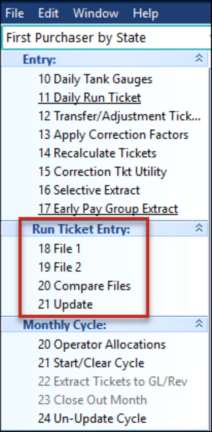
If there are tickets that do not match, the update process can still be done. This process will bypass all non-matching tickets.