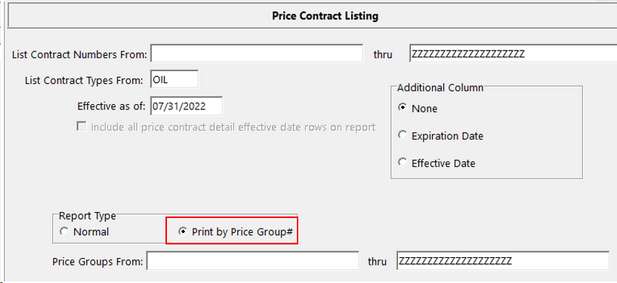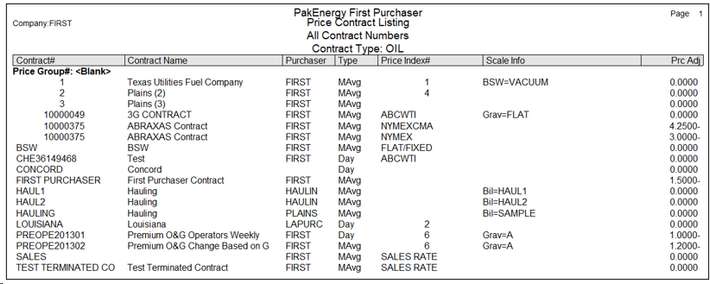1. In First Purchaser > Company Options > First Purchaser Tab > Advanced > Enable Contract Volume Pricing to allow options to be set up. This adds the ability to do pricing by Volume and also to increase the Volume to be able to add operators together to get their pricing volume.
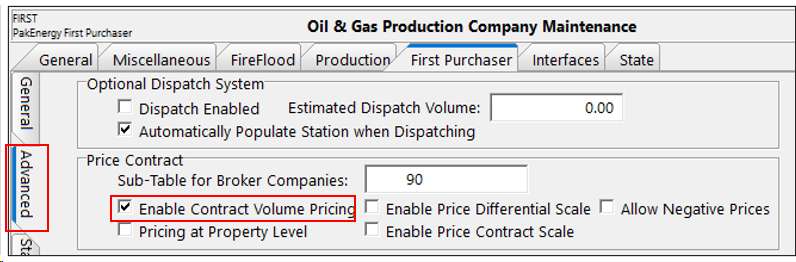
2. In First Purchaser > Pricing/Other File Maintenance
a.Scales and Rates > Volume Adjustment Scale Maintenance define the Volume Adj Scale Code. The Pricing Index is selected then the price type as to Average or Daily.
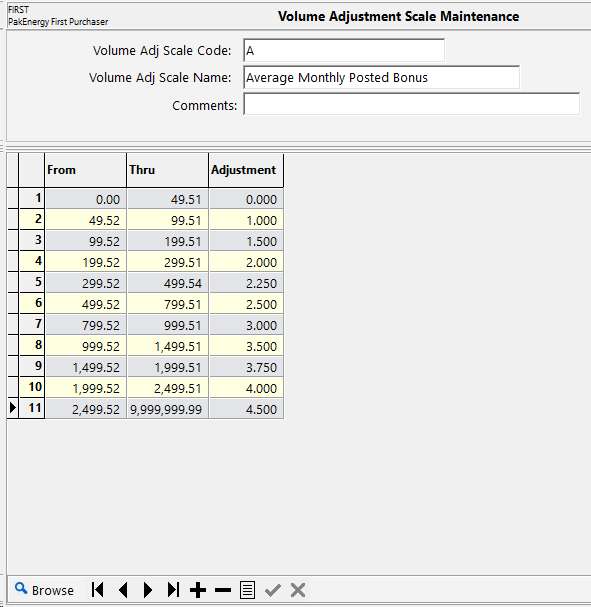
b. Price Contract > Pricing tab: Then the Pricing Group, if any, is added to the contact and any other adjustments as needed.
c.The statements then go through and calculate the scale adjustments, this is maintained on the Volume Adj Tab on the price contract maintenance.
3. In First Purchaser > Reports > Pricing/Payments tab > Price Contract Listing - this report can identify the operators in a specific Volume Price Group by checking the Print by Price Group # option.