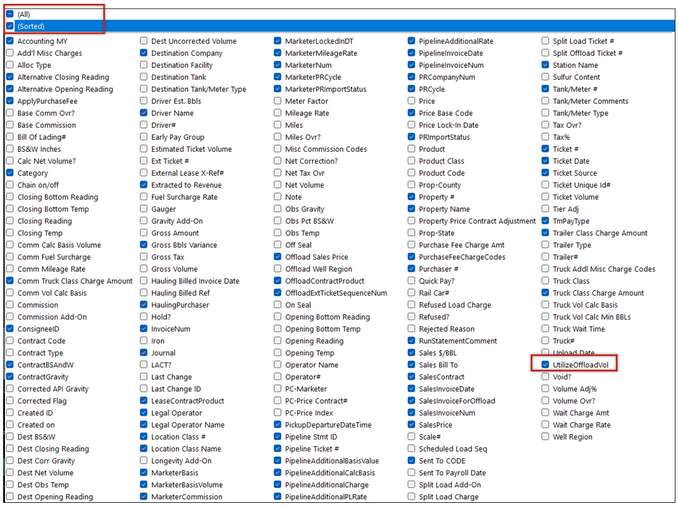Due to lease tank quality, in some states it is more common to settle on the volume that was offloaded vs loaded. This is more common in the northern states but can be used anywhere.
Setup - Company Maintenance
In Company > First Purchase tab > Advanced sub-tab, there is a new company option “Enable Distribution based on Offload”.
Once the previous option is checked and the page is Saved, a secondary option becomes available. The “Calculate Offload Volume using Pickup BS&W” allows the net barrel calculation to be based on the load BS&W, instead of the offload BS&W. This option is optional and does not NEED to be used with the first option
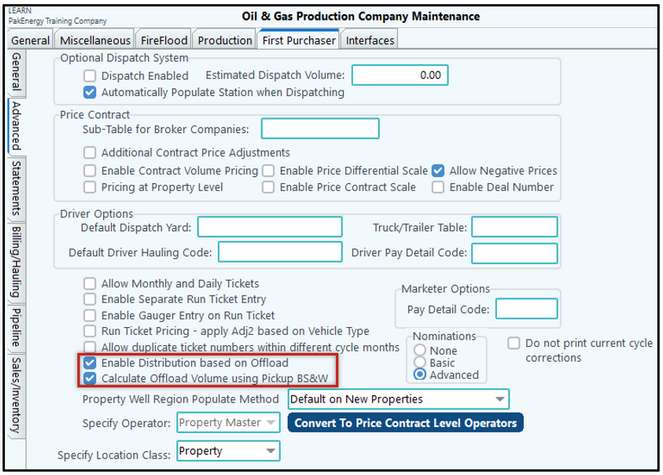
Setup - Property Maintenance
There is a checkbox in Property Maintenance > Production tab, “Utilize Offload Volumes”. This option will determine if the “Utilize Offload Volumes” box on the Daily Run Ticket Maintenance will default to be checked or not.
•Checked: Box will automatically be checked on the Run Ticket.
•Unchecked: Box will need to be manually checked on the Run Ticket to utilize the option.
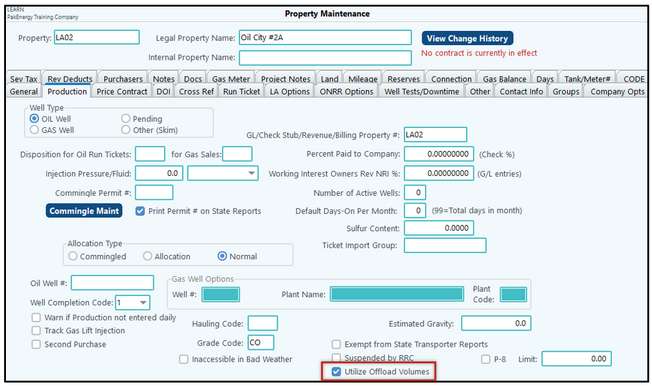
Process
Daily Run Ticket
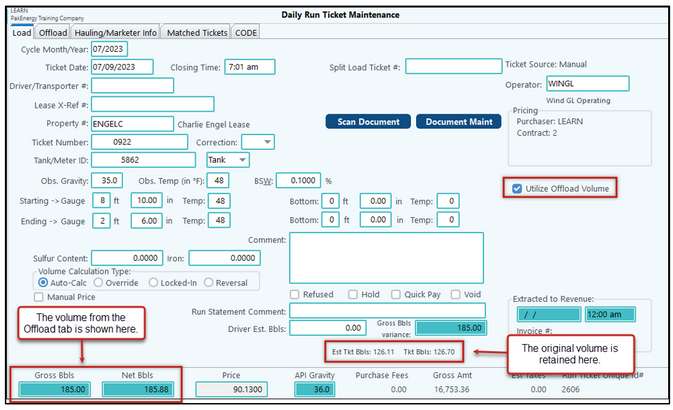
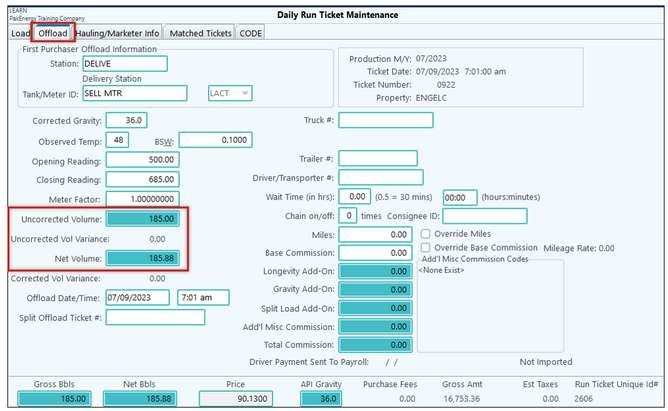
Split Tickets
Since a split load utilizing offload volumes will have to use the original load volumes to determine the ratio of the split, the volumes will appear as 0.00 until a recalculation of tickets is done.
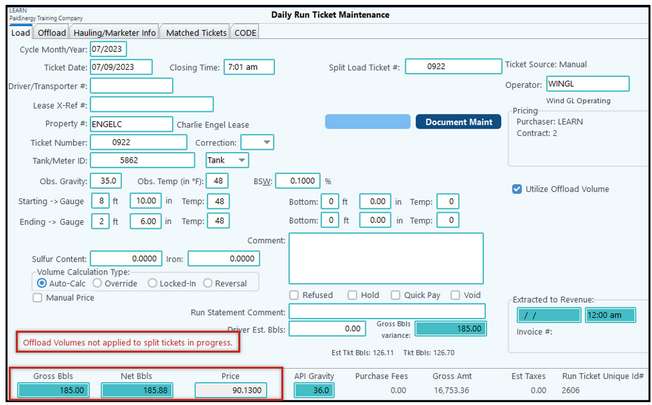
After Recalculate:
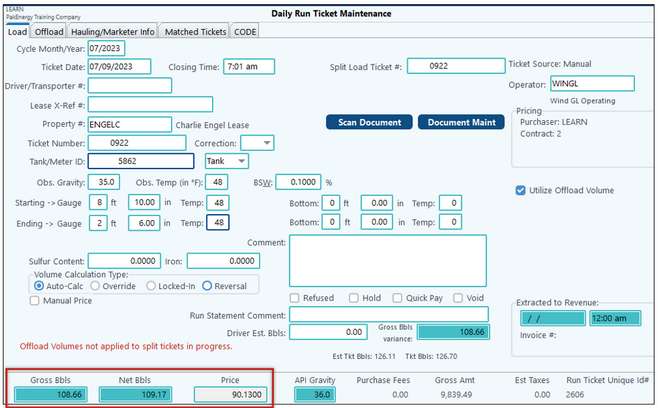
Other
The Utilize Offload Volumes field has been added to the Property Import from Excel, as well as the Run Ticket Grid View.
Property > Utilities > Import from Excel
This new option is found towards the bottom of the list of field names.
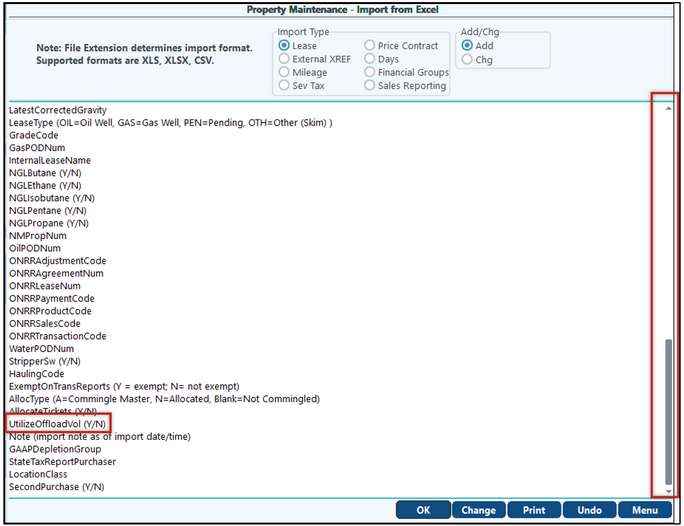
Reports > Ticket tab > T9 Run Ticket Views
Clicking on the icon to view all available options:
Also see Grid Views for more information on working in this view.
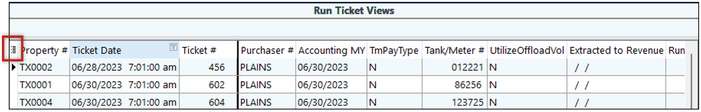
You can also change the view to the (Sorted) option to put the names in alphabetical order.