Overview
If your company owns part of the property, you can direct the company's share to the appropriate accounts in the proper books instead of allowing them to remain in accounts receivable. You can similarly set up affiliate entries and send to another set of books. We recommend each Journal Number be unique for easier audit trails.
NOTE: If your company was setup using the QuickStart feature, and you answered one of the questions so the Oil & Gas template was used, the Investor Interface for your company was automatically created for you. The information below is if you would like to create another Investor Interface or one was not automatically created for your company.
This function creates another set of entries when the Rev/Bill Cycle is posted to account for an individual owner’s share of billing or revenue. The grid below will show Export Options from the Investor Interface Maintenance screen so that you can easily see how each investor is setup
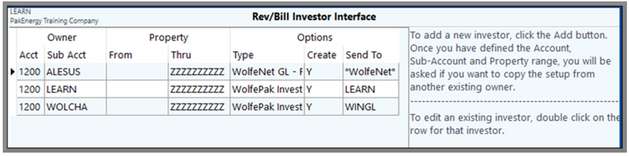
Add - to add a new investor. When adding a new investor you will have an option to copy from an existing investor.
Chg - click button or double click on the row for that investor to edit a current investor.
Del - to delete the selected row. This will delete the entire setup
1st, Prior, Next, End - to navigate within the grid
Extract - this will retroactively extract G/L entries for previously paid and/or billed amounts for selected owners. It will extract all entries even if they already exist. Please use caution as you could possibly create duplicate entries. Also see, Manual Extract.
Util:
•Import from another company - gives you the ability to import Investor Interface setup from another company
•Upload WolfeNet - the ability to select a cycle or range of cycle to export through WolfeNet
•Export Budget to Investor Company: This utility allows for budgets to be created for the investor percentage using the coding on the investor interface. The budget calculations will be output to an XLS file to be imported into the investor company. This is a very customized process.
General Steps:
•Select the "Export Budget to Investor Company" option.
•Fill in the next screen with the correct Sub-Account. If you wish to see the Excel format of what is being loaded, select the "Output Budget Calc to XLS" option.
•Select "OK." This will facilitate the calculations and update the budget to the investor company. Pak Accounting knows where to put the entries because of the investor interface setup for that "owner."
•The budget in the investor company will be populated based on the DOI (Division of Interest) percentage.
NOTES:
•Reference numbers are automatically generated in the General Ledger for the entry. See next number assignment. Additionally, changes made to investor interface will be recorded in the Change Log.
•When running a cycle and creating prepayment entries for the investor, the entries will net together with the other billing offset entries when recording the Pre-payment amount(s). This will enable the entries created in the cycle to be similar to manually extracted entries.
List- The list details exactly how each investor is setup and can be filtered by Export Type.
For example, clicking on Chg or double-clicking on Owner line 1200-LEARN will allow you to see the setup.
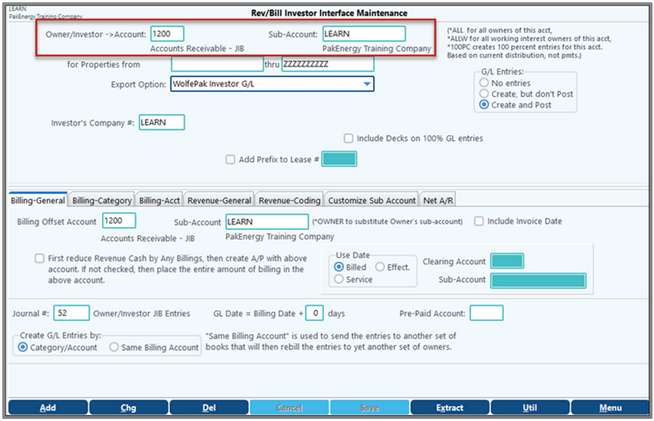
Setup
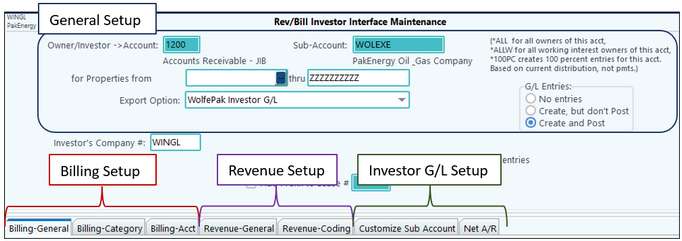
Click “Add” to add a new investor or double click on the row for that investor to edit a current investor. Enter in the Owner/Investor A/R Account and Sub-Account, which is on the DOI. Tabbing out of the Sub-Account field, you will be asked if you want to copy the setup from another existing user. Select the range of Properties if needed. Check an option in the G/L Entries section.
Add - to add a new investor. When adding a new investor you will have an option to copy from an existing investor.
Chg - click button or double click on the row for that investor to edit a current investor.
Del - to delete the selected row. This will delete the entire setup
Extract - this will retroactively extract G/L entries for previously paid and/or billed amounts for selected owners. It will extract all entries even if they already exist. Please use caution as you could possibly create duplicate entries.
Util: Copy to Other Investors - option that will copy from the investor that you are currently on to a selection of other investors. When the utility option is selected, a "copy to" tab will display with a list of all the existing investors that are setup with the same Export option. Select one or more investors to copy to, then press the "copy" button. |
Other Setups
Also See