WolfeNet Revenue/Billing Electronic Data Exchange
The purpose of WolfeNet is to make data exchange between Operators and Investors as seamless and as easy as possible thus eliminating the need for extensive manual data entry, error corrections, etc. The WolfeNet process provides Pak Accounting operators the ability to send Check Stub and Revenue/Billing information electronically to their Pak Accounting investors! Pak Accounting investors can enjoy the convenience of downloading their Check Stub and Revenue/Billing information compared to entering the Check Stub and Revenue/Billing information manually each month.
Operator Setup (1 Step):
Step1: A record will need to be set up for each Investor’s account in Investor Interface.
Set up: Enter in your owner/investor’s A/R Account and Sub-Account code. Enter a range of properties to extract. Check to automatically create G/L entries or an Export File; uncheck to manually upload Export File. Choose the Export Option: WolfeNet. Enter in the WolfePak Account # you received from the investor.
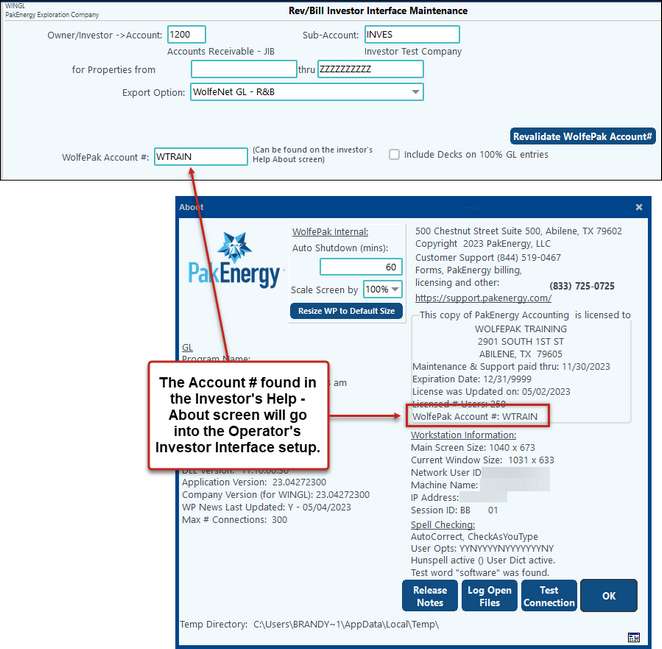
There are some slight differences to the Investor Interface and WolfeNet processing when the WolfeNet Checkstub option is chosen. On the Operator’s side there is an additional field labeled “Investor’s Company#:” that must be completed. This is the Investor’s Company CDEX Purchaser Code. In the example below, LEARN is the Operator’s company code. WOLTRA is the Pak Accounting account number for owner/investor ALESUS. The “LE" in the Investor’s Company# field is ALESUS’s CDEX Purchaser Code, not the Operator’s.
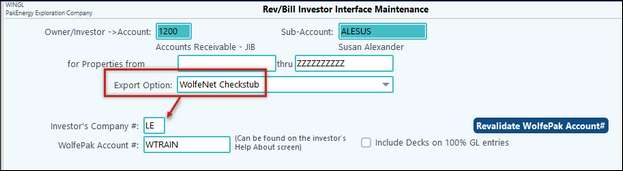
This is all that is necessary for the Operator’s side to begin doing uploads with the next cycle update. All FUTURE cycles will automatically upload when you update the revenue/billing cycles. Please note that internet access is required for this option to work.
Question: How do we handle the situation where we want the operator to go back and upload some old, prior cycle histories? How would we do that?
Answer: The operator will need to go into investor interface maintenance again, find that owner's record and then click on "Extract" on the bottom menu. Next, restrict the extract to ONLY "WolfeNet Owners for Customer: xxxxxx". Do NOT select ALL WolfeNet Owners.
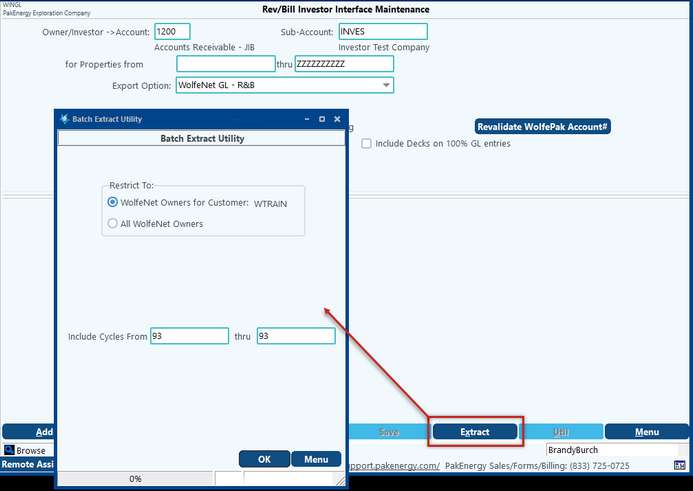
Also see Investor Setup under General Ledger