Pak Accounting also provides an integration with EnergyLink, an Enverus Company, to automate the use of the EnergyLink function that allows users to send Revenue and Joint Interest Billings to partners electronically.
Together, EnergyLink and Pak Accounting worked to develop a connector that essentially allows you to run your standard Pak Accounting Revenue and JIB Process and then export those results in an EnergyLink format to electronically distribute to your partners.
The export function within Pak Accounting formats the file and readies it for you to upload to the EnergyLink process.
Set Up within Pak Accounting
Currently, you can export or extract both Revenue and Billing entries into an EnergyLink format within Pak Accounting. To do so, you need to adjust the settings within the Investor Interface.
Revenue/Billing > Master File Maintenance > Investor Interface.
Here you will designate your Owner/Investor Account (1200 in the Pak Accounting standard chart of accounts). You have a few options when it comes to determining the Sub-Accounts to include:
•*ALL for all owners of this account (in example below)
•*ALLW for all working interest owners of this account
•*100PC creates 100 % entries for this account based on current distribution, not payments
Then you will choose the export option, in this case the "EnergyLink File."
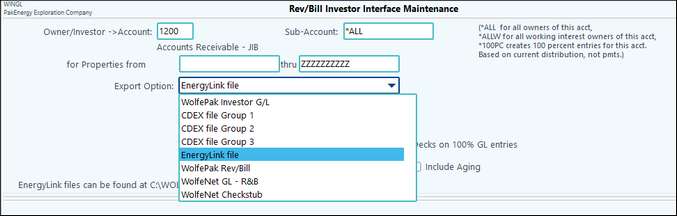
By selecting the EnergyLink File option, the system creates the appropriate files and saves them to the PRT/RevBill folder. The CSV file for billing and the XML file for revenue entries will be for all Sub-Accounts or per the Sub-Account field range, if setup.
NOTES:
•The cycle number will be a part of the file name (the cycle number can be located in the last part of the file name).
•The Service Date will be included in the file.
•Can use *ALLW in the Sub-Account field.
EnergyLink Export
Up until now, the extent of the integration ended with the upload of JIB files to the EnergyLink site. Automatically formatting and coding the file to the necessary format helps to streamline the process and eliminate redundant data entry. However, there was still one additional piece missing.
Working together, Pak Accounting and EnergyLink have enabled a connector that, with proper configuration, will automatically transmit revenue and billing files that will export to EnergyLink for processing.
The Auto Upload Add-on feature is setup in Utilities > Global > System Options > Global tab. Check the box “Automatically transmit Revenue/Billing detail to EnergyLink” option.
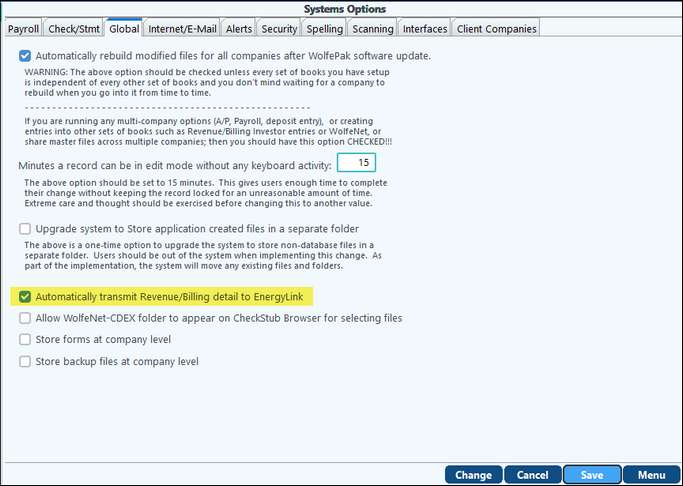
With this feature enabled, you eliminate the manual upload step. Once you finish the Revenue/Billing process within Pak Accounting that data will automatically push to the EnergyLink system for electronic distribution to your partners.