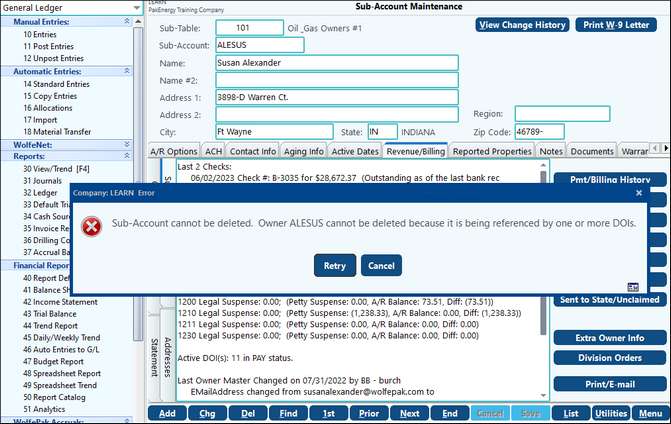Frequently Asked Questions about General Ledger Setup
Click on the blue link for the answer.
The import feature is in Account Maintenance [F11] under the Utilities button. Enter the company code you are importing from and the range of accounts to import. (Blank thru 9999 imports all) Note: The import utility is not a destructive overwrite. It will only import the accounts not already present. |
1.Back up company where sharing will be removed. 2.If using Dual Date, remove the account in RB > Company > Accounts tab. a.We will be adding this back in later 3.Turn off sharing by entering in 00000 into appropriate fields in the General Ledger > Company > Company Options > File Sharing tab. 4.Import the Chart Of Accounts in F11-Import the Chart Of Accounts in F11 5.Add the Dual Date back into RB > Company > Accounts tab 6.Import Sub-Accounts in F12-Sub-Account Maintenance 7.Clean out any accounts Sub-Accounts that you don’t need. a.Do not remove any accounts or Sub-Accounts with history 8.Import anything else that is needed; such as reports. If Properties are shared: 9.Import Properties Sub-Accounts using RB > Properties > Utility > Import Utility a.If you have unused properties with no history, this would be a good time to do some clean up. You can import by range or one at a time to only bring over the ones you need. 10.Sync properties in Utilities > 34 Sync Property to Sub Accts |
Pak Accounting will warn you if there is activity (transactions) or a DOI associated with a Sub-Account before you delete it. See screenshot below. However, if the owner is deleted on accident, simply enter the owner in Sub-Account Maintenance (F12) again, exactly the way it was to include the Sub-Account code.
|
If you have the security authorization, you can open up the posting allowed date range to include the date you are trying to post the deposit for. However, this is more than likely not the case. Management may have decided to "tighten" the posting allowed date range and/or set up different Classes that employees are assigned to in an effort to keep entries from being posted in prior periods. See Posting Allowed Date Range and Multiple Posting Dates. At this point it is beneficial to speak with management and/or the system administrator regarding the deposit entry. |