Listed below are the steps to enter an international (foreign address) into Sub-Account maintenance:
1.Enter in the name and street address as normal. See Sub-Account Maintenance.
2.The city, town, and postal code will be entered in the Address 2 field.
3.The country is entered into the City field. Use the drop down menu in the State field to select the country. If the country is not listed, then select Foreign Country.
4.Leave the Zip Code field blank.
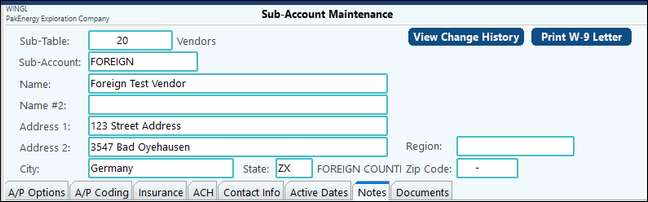
NOTE: Certain Canadian zip codes recognize the 6-digit zip code. In those cases, the state would be the province.