Multiple Posting Dates provides the ability to categorize users into 3 different classes, so that each class can use a different posting allowed date range. For example, Class 1 for data entry users, Class 2 for Management, and Class 3 for Accountants. Each can have their own date range to allow for posting transactions.
Setup:
| 1. | In Utilities > Global > User Level Security, setup each user and assign them to a particular class. |
Note: If all users are Class 1 , then the feature is considered off and uses the one date range set in the General Ledger module > Master Files Maintenance > Posting Allowed.
| 2. | In General Ledger > Master Files Maintenance > Posting Allowed, define the three posting allowed date ranges. |
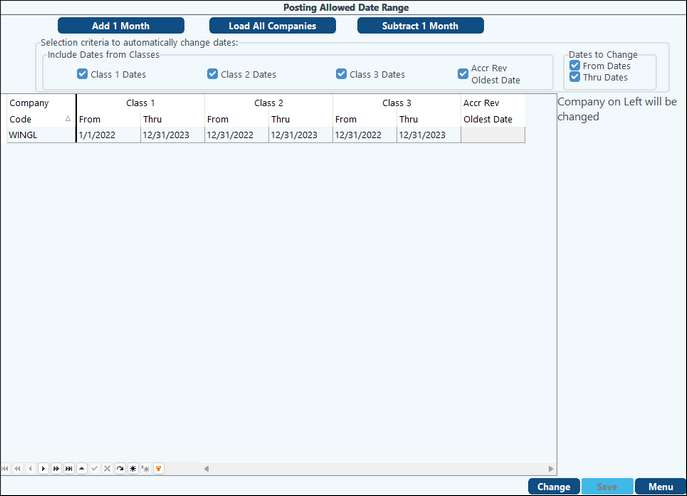
Note: You do NOT have to enable security to turn the feature on. Simply assigning a user to a class other than 1 will activate it.