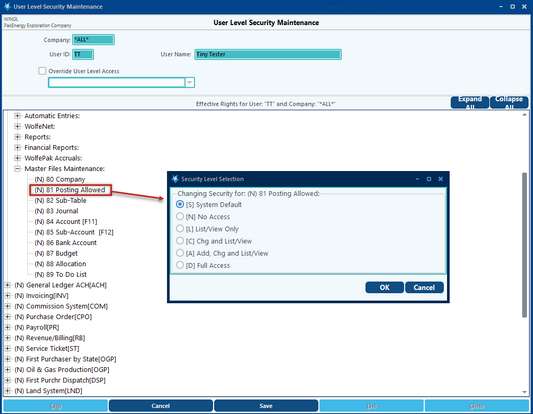Posting Allowed Date Range
The Posting Allowed Date Range is located in the General Ledger module / Master Files Maintenance. This option provides users with the ability to restrict access to the Posting Allowed Date Range via User Level Security. Setting this option for each class of users provides an additional layer of internal controls. Best practices dictate for these options to be changed monthly.
Options on the Posting Allowed Maintenance allow you to bump up the month quickly with just a click of the button. Users with the Consolidation module can change multiple companies at once with the new “Load All Companies” button.
The Posting Allowed Date Range defines when entries can be made and/or changed in the General Ledger. Therefore, Pak Accounting will only allow entries to be posted that fall within the “From/Thru” dates defined in the Posting Allowed Date Range. The default for the range is an entire fiscal period and is generally set at the beginning of the year to ensure that entries are not accidentally posted to an incorrect accounting period. However, this date can be changed at any time if needed. It is advisable to keep the Posting Allowed Date Range “locked down” even if you are the only person working in the system to ensure that entries are not made to an incorrect accounting period. Keeping a prior accounting period unavailable "closes" the accounting period so that issued financial statement numbers cannot be changed. The system will automatically create the balance forward entries when a new fiscal year is being opened. The "Add 1 Month" and "Subtract 1 Month" will bump up the or subtract a month based on the Class selected and the Dates to Change selection.
The Accrued Revenue - Oldest Date Allowed is populated when using the Accrual method when creating revenue entries through Check Stub and is the minimum date allowed. If the entry has a date earlier than this date it will change it to this date. NOTE: You must be licensed for Check Stub and have created a Division Order file. (Going into F3 while in Check Stub is sufficient.) The oldest date allowed cannot be greater than the end of the prior current month.
The system also provides the ability to categorize users into 3 different classes, so that each class can use a different posting allowed date range. For example, Class 1 for data entry personnel, Class 2 for supervisors, and Class 3 for upper management. Each can have their own date range to allow for posting transactions.
Changes made to the Posting Allowed Date Range will be recorded in the Change Log.
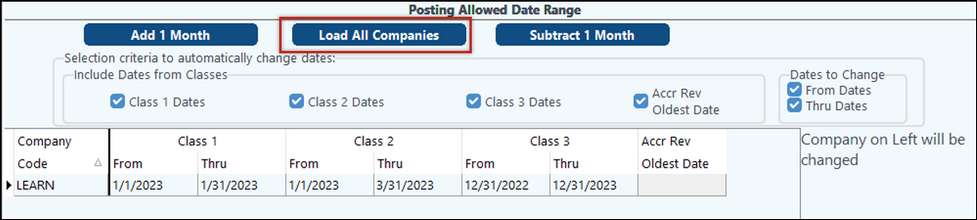
Note: Remember that users with Consolidation will see the "Load All Companies" button. Users without Consolidation will not see this option.
Note: If making a change to any of the already defined date ranges, make sure that you select which dates you want to change in the “Include Dates from Classes” box and that you select which dates you are changing in the “Dates to Change” box.
Setting up Classes:
1. In Utilities > Global > System security, setup each user and assign them to a particular class.
Note: If all users are Class 1, then the feature is considered off and uses the one date range set in Company maintenance.
2. In General Ledger > Master Files Maintenance > Posting Allowed, define the three posting allowed date ranges.
Note: You do NOT have to enable security to turn this feature on.
If you would like to keep all but key management personnel out of the Posting Allowed Date Range function, which is in keeping with best practices, you will need to set each user’s access to this function in the Utilities module > User Level Security. Change the access level as desired and save the changes. If security is not enabled, this will need to be done in the Utilities module > System Options > Security Options tab. Remember that one person should be authorized for access to everything.