This provides the ability to print Settlement Statements by groups. If an owner is coded with a Partnership/Group code for any DOI for that owner + lease combination, then that line on the settlement statement will be associated with that partnership. See the example below as compared to non-grouped statements at Owner Copy of Detail.
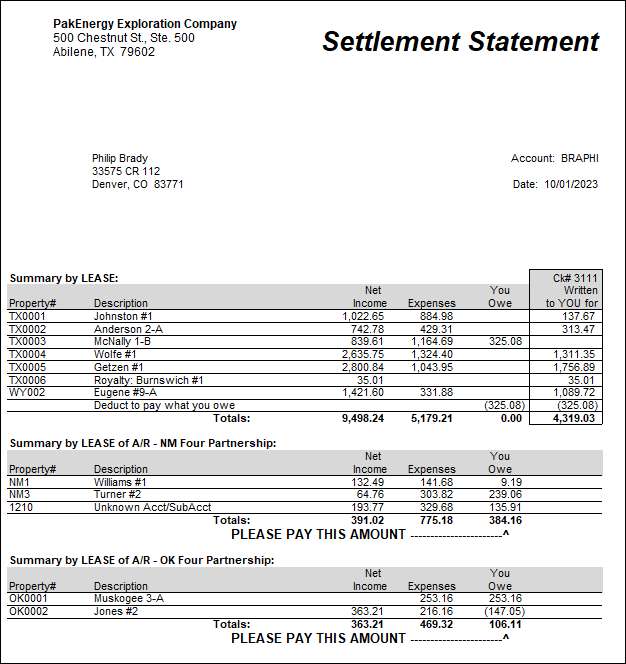
TO SETUP:
| 1. | Setup a Sub-Table for Group Partnerships. To assign this setting, go to Rev/Billing > Company Maintenance > Company > Partnerships tab > Rollup Options - Group Sub-Table.) |
| 2. | Setup Sub-Accounts as groups. You will need at least the name of the group; any Sub-Account code will work. |
| 3. | On the DOI, add groups for various owner/lease combinations. |
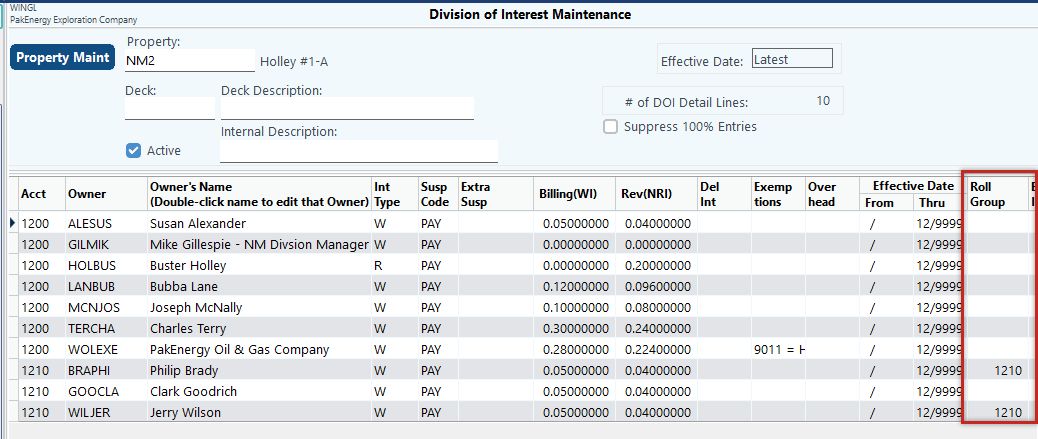 |
| 4. | To activate printing of groups on the settlement statement, you will need to set the Rollup Level to "Rollup-Use Group/Partnership Code. To assign this setting, go to Rev/Billing > Company Maintenance > Company > Partnerships tab > Rollup Options - Rollup Level). |
NOTES:
•When processing owners that have an interest in more than one partnership interest and the option is specified to write separate checks out of different bank accounts, the generated email of owner statements will create a separate email for each partnership.
•Roll-ups "look" at the very first DOI (Division of Interest) for a given Owner Sub-Account/Owner Account/Property/Interest Type combination. To see this for a given owner-Find the owner through F12-Sub-Account Maintenance. Then click on the DOI > List/Edit. Find the lease and double-click to show the DOI. At this level you will be able to see the owner and the Roll Group the owner is a part of by looking at the Roll Group column.
BEST PRACTICE: If using Roll up Groups, make sure to code the same Roll Group on ALL DECKS for that owner.