Set Up
See Sales for the bulk of the setup. The only additional setup needed is:
Company Maintenance > First Purchaser Tab
Under Company Maintenance > First Purchaser Tab > Sales/Inventory sub-tab – there is a section called Inventory. Check the box.
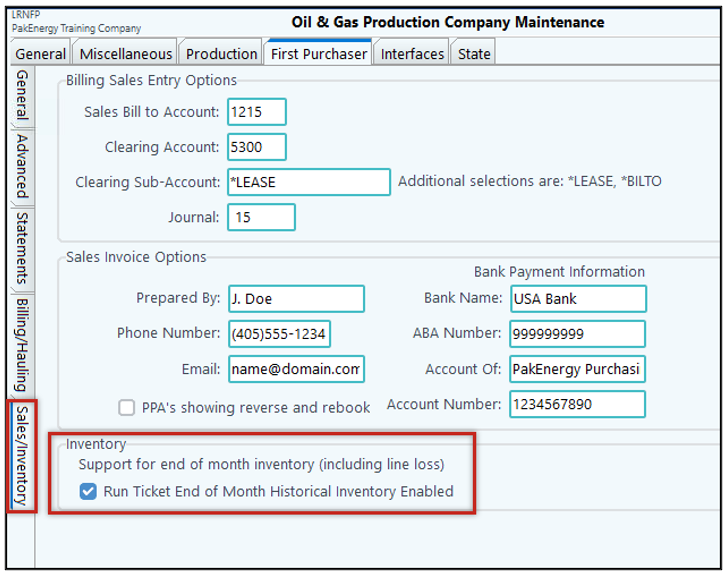
Inventory Valuation
For Properties that are set as a Station, Pak Accounting will automatically calculate the weighted average price per barrel based on purchases delivered to each location.
Another valuation option is that a price index can be specified at each location to value ending inventory. This is located on the Property > Price Contract tab > Inventory/Reporting sub-tab. Again, this feeds into purchase price on the grid that we will discuss in the next section.
Both of these methods feed into Purchase Price on the Inventory Current Grid View that we will discuss in a moment.
This is an example for a Price Index valuation setup.
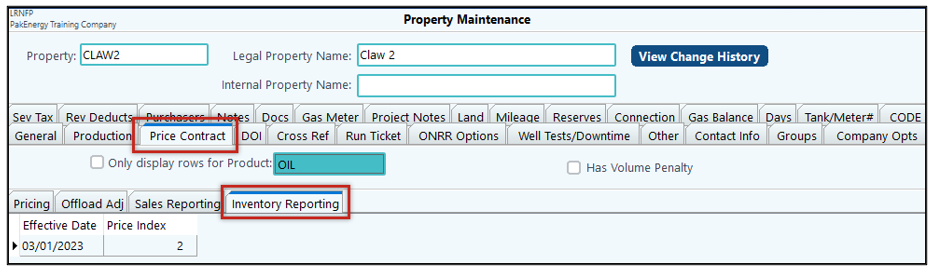
Transfer/Adjustment Tickets
Besides automatically tracking Receipts (Purchases) and Deliveries (Sales) for the month, Transfer and Adjustment tickets can also be created.
A Transfer ticket may need to be recorded if the point of sale is different than the point of receipt, i.e., volume is purchased and offloaded at an onshore tank but then transferred to a Barge where the point of sale occurs.
An Adjustment ticket may need to be recorded if the physical inventory differs from the calculated inventory, i.e., the volume physically measured on the 1st of the month for Ending Inventory is different than the calculated inventory.
The Adjustment tickets flow into the Line Loss column on the Inventory Grid View that we will discuss shortly. The Transfer to Station affects the receipts and deliveries.
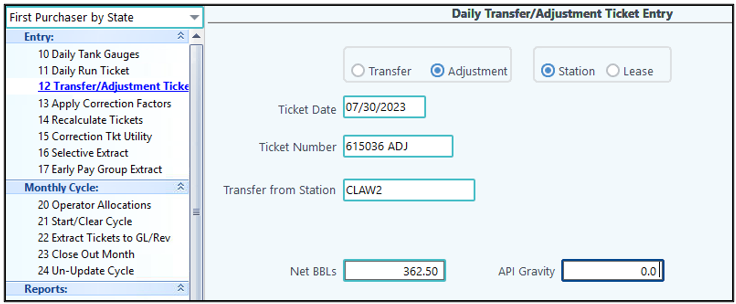
Reporting
Inventory Report-Current
Let’s start with one of the most important reports for Inventory. This report is found in Reports > EOM Economics tab > EOM 3. Inventory Current.
This Grid View report, as mentioned earlier in the training, is where everything is ties together. Once the First Purchaser cycle is started, the system will gather the inventory information. Then, this report is run before you close so you can reconcile your inventory.
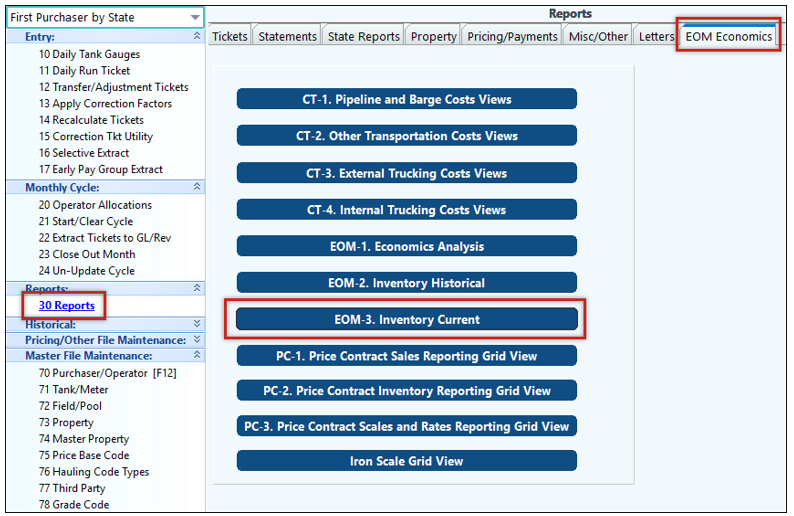
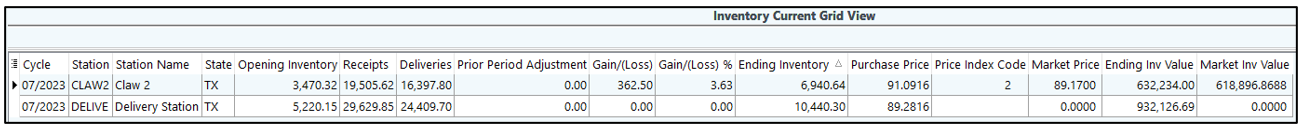
Most of the columns are on this grid view on any given day. However, there are a few new ones that need to be highlighted for Inventory.
Receipts |
Populated from the Run Ticket, shows BBLs delivered from the property to the station. |
Deliveries |
Populated from Sales Tickets from the station entered into Run Tickets. |
Line Loss and Line Loss % |
When adjustments are made in #12 Transfer/Adjustment Ticket, the information will show in these columns |
Ending Inventory |
Opening Inventory plus Receipts, Prior Periods, and Adjustments minus Deliveries equals ending inventory |
Purchase Price |
Weighted average purchase price received at Inventory Location |
Price Index Code |
Price from Inventory Reporting tab on Inventory Location |
Market Price |
This field will show the Market Price based on the Price Index Code, if it was setup. |
Ending Inv Value |
Ending Inventory value based on weighted average in the Purchase Price column. |
Market Inv Value |
Ending Inventory value based on the price in the Market Price column. |
EOM-2 Inventory Report-Historical
After the First Purchaser Cycle is closed (Close Out Month), Inventory for that cycle will be considered final and will be available in the Inventory Historical report. Ending Inventory will be used for Opening Inventory for the next cycle.
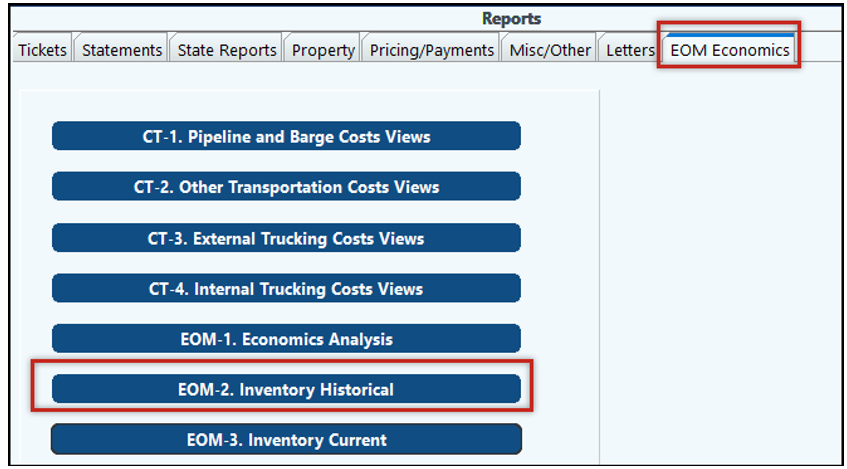
This report has an option to include Transfer/Adjustment Tickets.
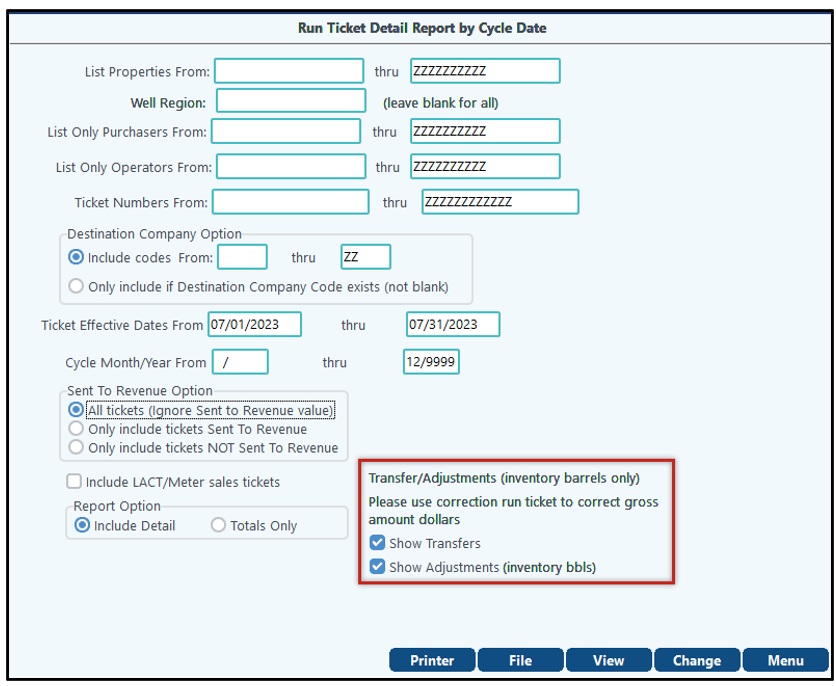
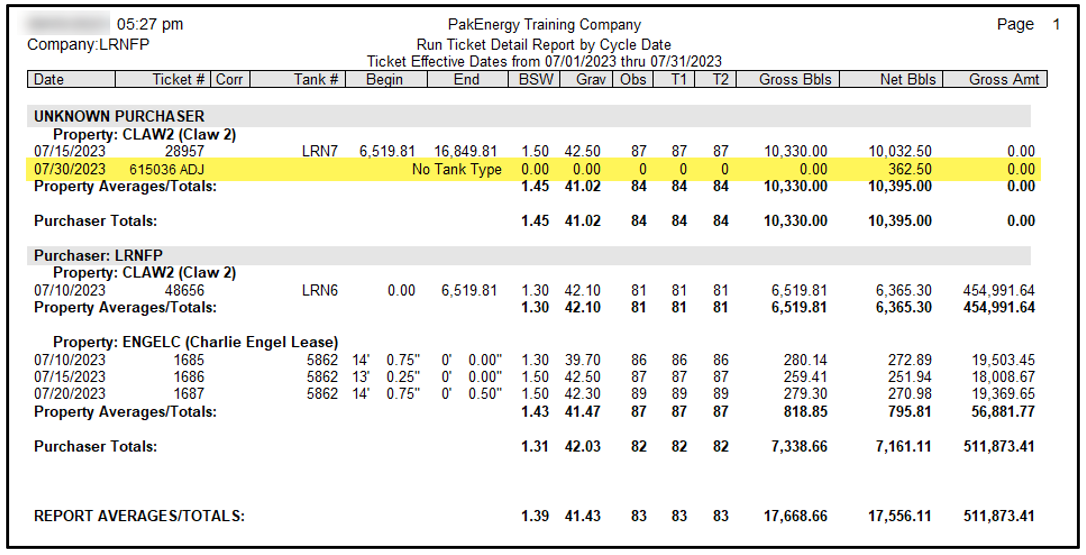
You can also identify Transfer/Adjustment tickets by the Ticket Source, which is available in Run Ticket View.
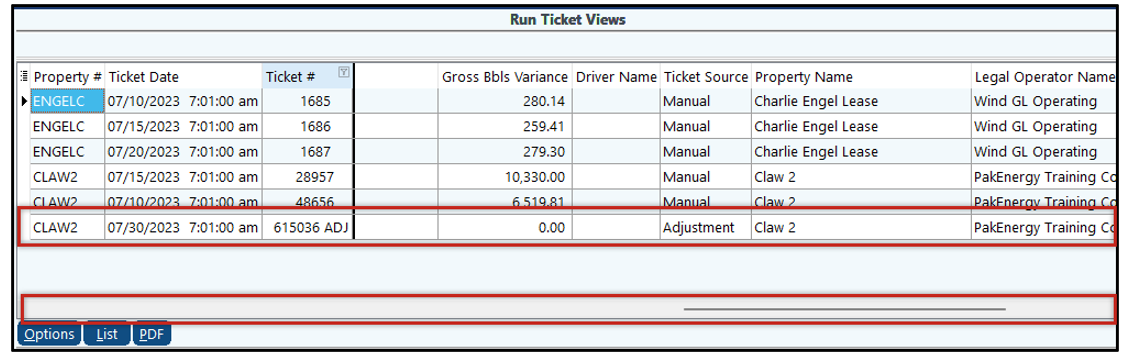
The Transfer/Adjustment tickets do not have the same validation as Purchase/Sales tickets, i.e. missing operator, termed contract, etc.