This screen provides the ability to set up company vehicles with default drivers. On the Run ticket destination screen, the driver will auto-populate when the vehicle is entered but can be overridden if needed.
Anytime a new vehicle is added it will automatically be added to Sub-Table FPTRUCKS, if Billing Hauling Entry Options is setup on the First Purchaser Advanced Tab for the Income Sub-Account *TRUCK.
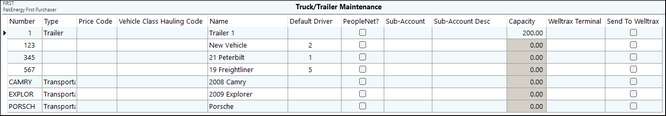
Number |
Descriptive name of the vehicle. |
Type |
Can be defined as: Transportation, Bobtail, Trailer, or Pipeline, if needed. Bobtail is used for additional Pricing on Run Tickets - See Apply Adj 2 for Setup |
Vehicle Class Hauling Code |
A dropt down of available Vehicle Class Code. These codes are created in "Vehicle Class Maintenance" under Pricing/Other File Maintenance. They will be 2 characters and a description field with 30 character limit. |
Name |
Name of Truck, Trailer or Bobtail. |
Default Driver |
Driver Setup in the Employee Master - define "normal" driver for the vehicles, can always be overridden during the Run Ticket entry. |
PeopleNet? |
Utilized with the PeopleNet Add-On. |
Sub-Account / Sub-Account (Desc) |
Should be tied to Vehicle Sub-Table. If define Truck/Trailer Sub-Table in Company Maintenance - First Purchaser tab - Advanced sub-tab, then items will auto-populate. Also, drop down menu will be limited to that Sub-Table |
Capacity |
This field is available if Trailer Type is selected. |
Welltrax Terminal |
See WellTrax |
Send to Welltrax |
See WellTrax |