THIS OPTION REQUIRES YOU TO HAVE THE GL ACH MODULE.
Why should you use these options? It allows management to maintain strict internal controls over the Revenue ACH/Wire disbursements. Eliminate the need to send each owner's monies to an ACH Clearing account and then extract for ACH. The Revenue cycle can now be set up to create separate ACH and Wire/Direct Deposit files.
Setup
1.To enable this option go to the Revenue/Billing module > Company Master >Cycle tab. Check the box for "Wire and Dir Deposit (ACH) Payments in Revenue/Billing Cycle Enabled".
2.Bank Account Master > ACH tab
If you will be sending payments via ACH files, set up the ACH tab on all applicable bank codes. Set up all the routing and account information per your bank's instructions.
3.Owner Master
When you have the above company option selected you will see additional payment methods to be defined on the Owner Master. Instead of just a check and credit account payment method, you will have the additional options to set the owner up to either receive a direct deposit or a wire. When you select either the Dir Deposit or the Wire option, the ACH/WIRE options open up.
To add an already existing bank routing number, use the drop-down menu in the field next to the Bank button. If the routing number does not exist, click on the Bank button which will pull up the ACH Bank Account Maintenance screen. Select the "Add" button to add a new bank code, bank name and either one or both routing numbers based on which you will be using for that bank.
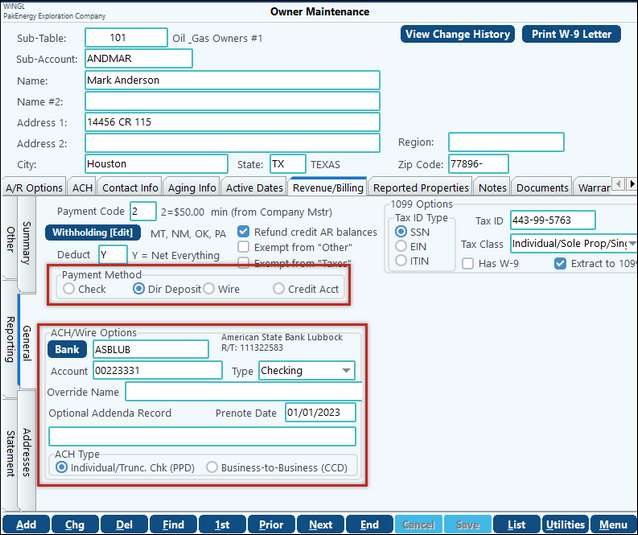
This step is only needed if you have been paying the owners through GL ACH and now want to change it to Rev/Bill ACH
A mass change utility is located in the Owner Master >Utilities button to help facilitate the migration of Payment Methods in an efficient way. (i.e. changing the payment method from Credit Account to Direct Deposit).
NOTE: If previously using GL ACH, there is no longer a requirement to designate the number of days due in order to generate a payment.
Set the Wire File Format for the bank accounts that will participate in sending wires. The file will use the Origin bank account # and routing # from the MICR tab.
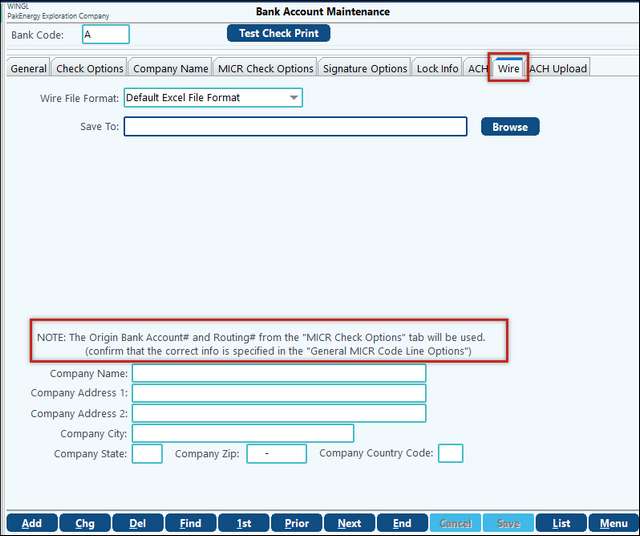
Also See:
Creating and Submitting Wire/ACH Payment
Folder Transfer/Compare if needing to transfer files between WPA and a local folder.