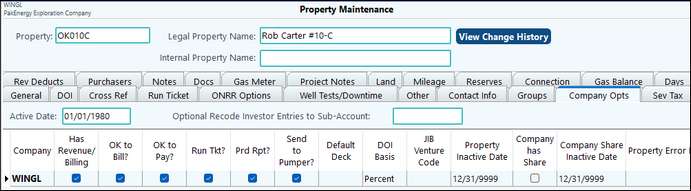
Optional Recode Investor Entries to Sub-Account |
This option relates to the box on the Investor interface screen. Enter another property Sub-Account to make General Ledger investor entries to as opposed to the designated property. |
|---|---|
Company |
The property master can be shared across multiple sets of books. Each shared company will be added here. See Note 1 below. |
Has Revenue/Billing |
Turn On if the property is a part of the rev/bill process for this company, meaning you either bill or distribute to this property. Turn Off if this set of books records the investor's share (check stub only company). If this switch is turned on, the Sub-Account will be automatically created in the appropriate Sub-Table as defined in the Check Stub company options. |
OK to bill? |
On or Off if the property will be billed out during the billing cycle. To put the property on "Hold", uncheck this box so entries can be booked but will not pull into the Billing Cycle. |
OK to pay? |
Turn On to disburse or Off if the property's owners will not be paid during the revenue cycle. To put the property on "Hold", uncheck this box so entries can be booked but will not pull into the Revenue Cycle. |
Run Tkt? |
Check to include in First Purchaser |
Prd Rpt? |
Check to include in OGP (Production) |
Send to Pumper |
Used for 3rd party integrations including PakEnergy Production. |
Default Deck |
Input the default deck for the DOI bill to be used when expensing entries to this lease via accounts payable, adjusting journal entries, etc. |
This allows you to base your DOI on one of five options: 1.Percentage 2.Wells 3.Barrels NOTE: If Wells or Barrels are selected, the DOI displays a Basis amt which allows you to enter the # of barrels and wells which upon saving the DOI automatically converts the billing column to a percentage of total basis. 4.Add-On: BOP - allows for the Max BBLs/Day column to be visible and customizable on the DOI tab. 5.DIV/INT - allows you to enter in the "shares" without having to equal 100% as well as allow date sensitive changes to not have to balance. This way when the shares are disposed, the DOI can be reduced as of that time. |
|
JIB Venture Code |
This is a Non-implemented feature in Windows. This two-digit code will be used to link several leases together for billing purposes (only available if subtotaling A/R statements by type V – venture). |
Property Inactive Date |
Enter a date if the property has been plugged or sold. If attached to an AFE, the AFE must be marked inactive before making the property inactive. Once inactive, no entries can be posted to the property. NOTE: if the property has been made inactive after making entries but before running through a cycle (leaving a balance), at the end of the year when Balance Forward entries are made the account will be zeroed out with ZCE entries. |
Company has share |
Turn On if you own an interest in this property but do not bill or disburse. Turn Off if you bill or disburse and turn on the "Has Revenue/Billing" switch instead.
Note: Most users will define a single Sub-Table for both the Revenue/Billing and the Company Share. This is the simplest setting. If you operate numerous properties and own a few (or vice versa), you may want to set up two different Sub-Tables. In that case you might have to turn on both switches (Has Rev/Bill & Company has Share) if both situations apply. To define two Sub-Tables, go to C/S Company > General to set one Sub-Table for Rev/Bill and another when using Company Share. |
Company Share Inactive Date |
Enter a date if you use a different property Sub-Table number as defined in the Company Master and the property is no longer owned. |
Property Error Message |
This is a manually populated field. |
NOTES:
•Pak Accounting allows you to share a single Property Master across multiple companies. To share a property master, choose which company is to be the "primary" company. Then go to the "secondary" company and change the following section "File Sharing Across Companies" in the General Ledger module > Master Files Maintenance > Company Options > File Sharing tab. Put in the company code of the "primary company". Do not share the Sub-Table.
•To make a property (Sub-Account) active when it was previously inactive, enter 12/31/9999 in the Property Inactive Date on the Company Options tab in Property Maintenance. If the Sub-Account has been inactive for some time, please call your Customer Success Team for guidance with making the property active again-there is a series of steps that should take place to ensure accuracy.