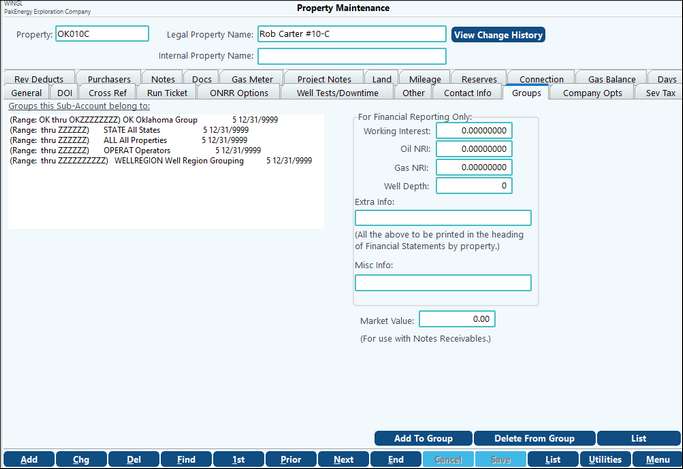Groups Section
•The Groups tab lists the particular Financial Reporting groups a particular property is assigned to.
•Groups are set up in Sub-Account Maintenance, Sub-Table 200.
•Additionally, a property can be added to a financial reporting group or deleted from a financial reporting group by using the respective buttons at the bottom of the screen.
•The "List" button located to the right of the "Delete From Group button allows for two different listings to be generated; one for group definitions and one to list the groups a Sub-Account belongs to.
oThe Group Definition Listing provides information for one group or a range of groups regarding the group level, properties included, if they are included in a range or separately, and the inactive date of the group. If the "Inactive Date" is 12/31/9999, the group is considered active.
oThe Sub-Account Groups List allows you to run a listing for a particular Sub-Account or range of Sub-Accounts to view all of the groups that the Sub-Account(s) are a part of.
oThis information is also provided for you in the upper left-hand corner of the Groups tab for each individual property.
For Financial Reporting Purposes Only
•Allows you to enter information regarding the Working Interest, Oil and Gas NRI's , and Well Depth.
•The Extra Info field will print up to 40 characters in the header of a report if populated. The reports that it will print on are the Trend Report, Daily/Weekly Trend, Budget Report, Spreadsheet Report, Spreadsheet Trend.
•A Miscellaneous Info box is also included for your convenience. This information prints in the financial statement heading by property.
•Market Value is also able to be keyed in for use with Notes Receivables.