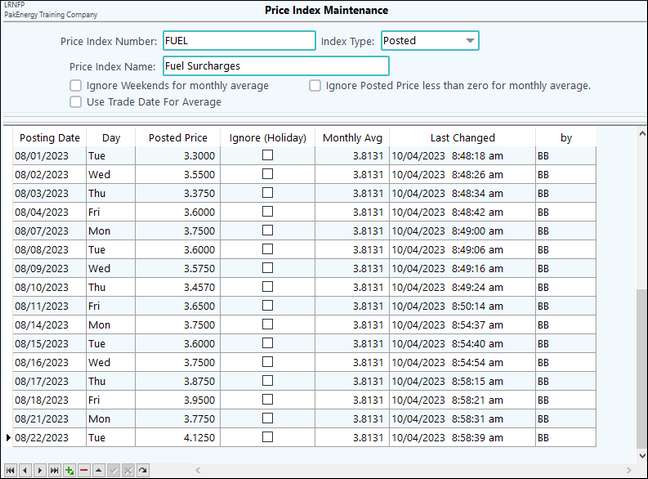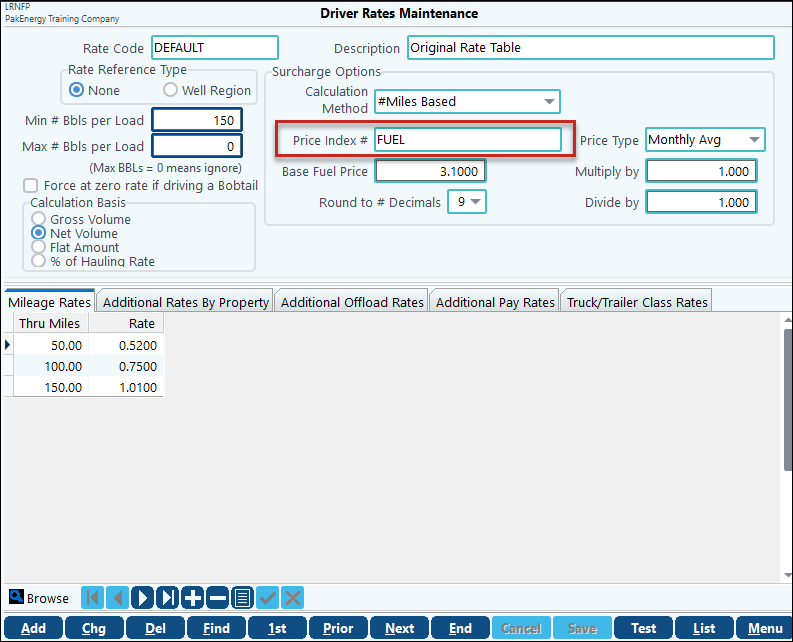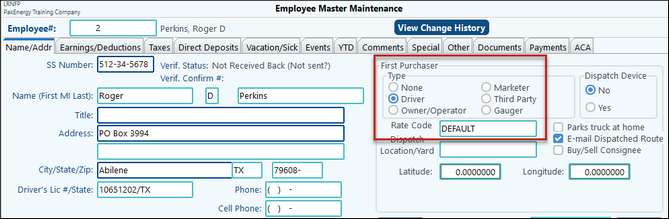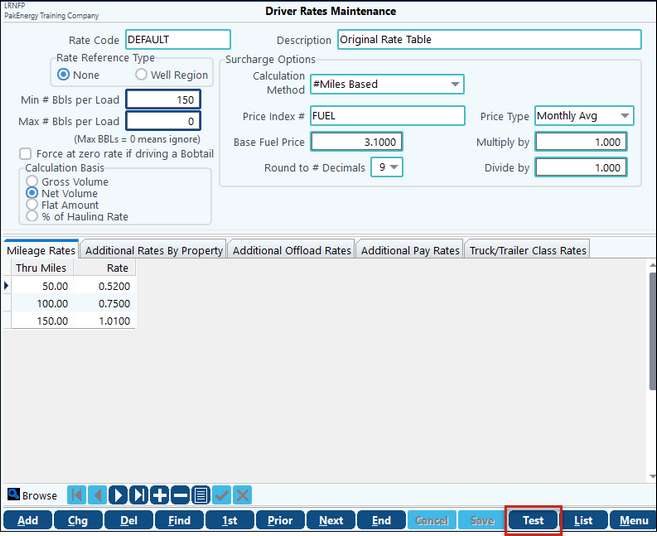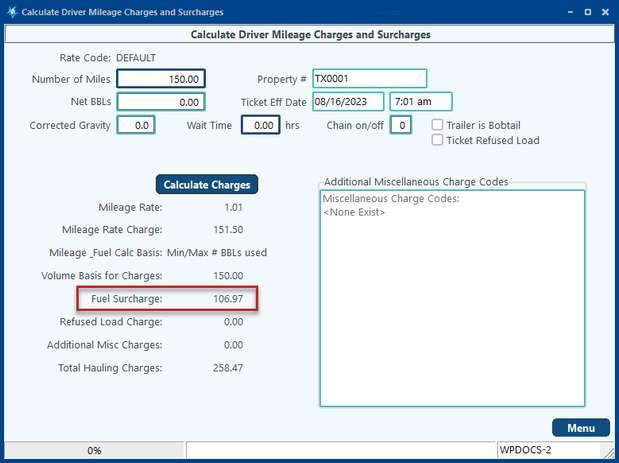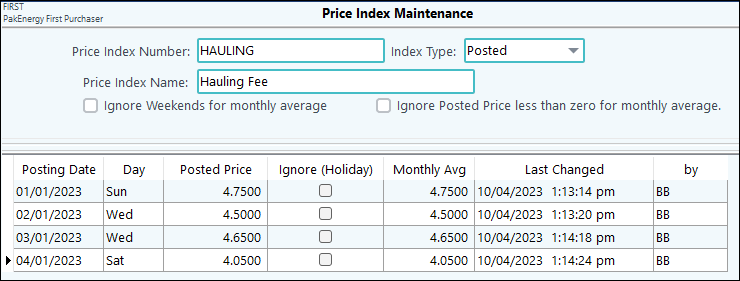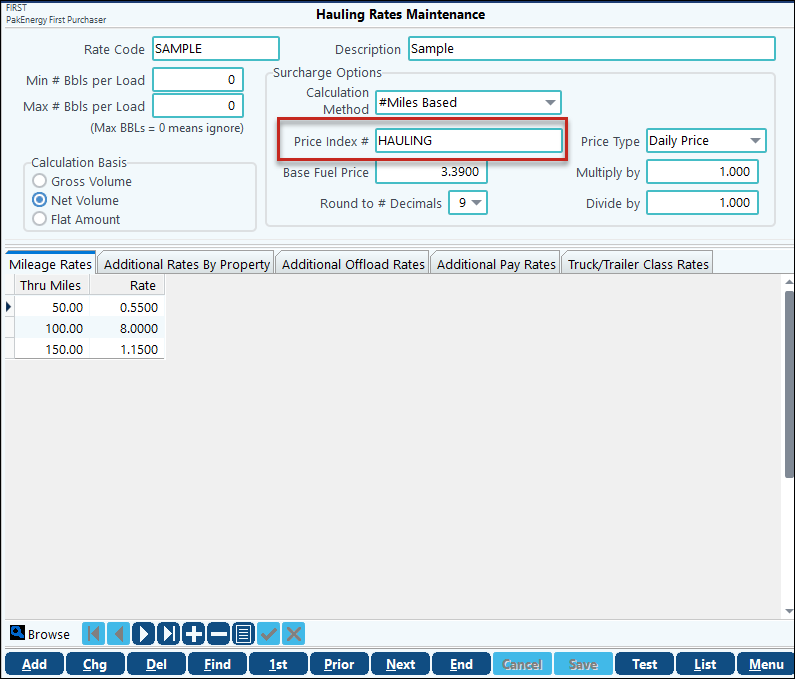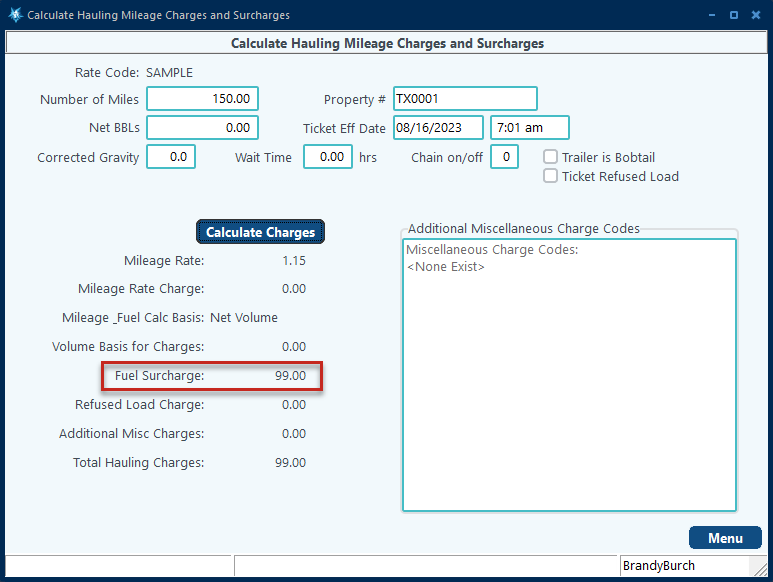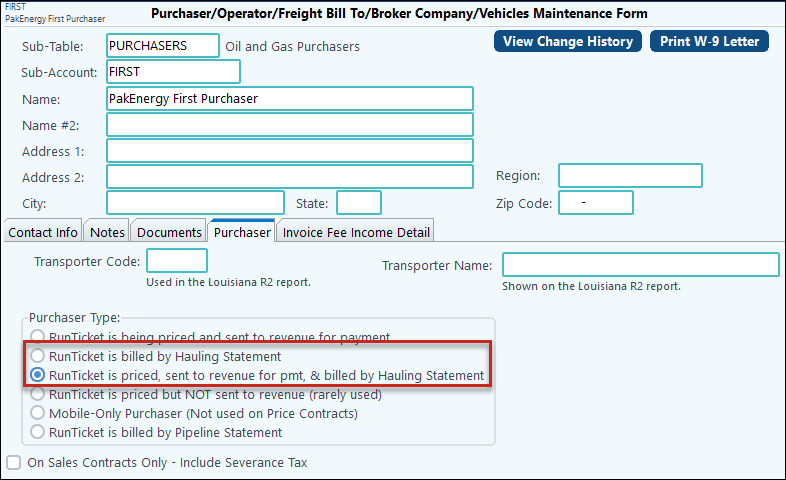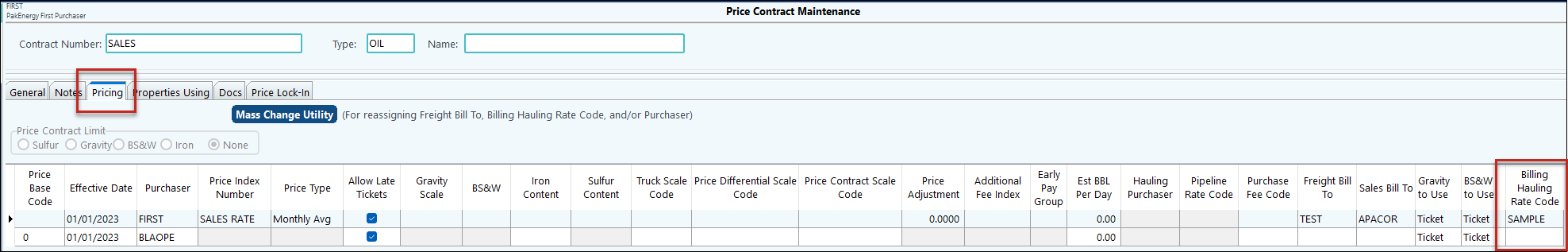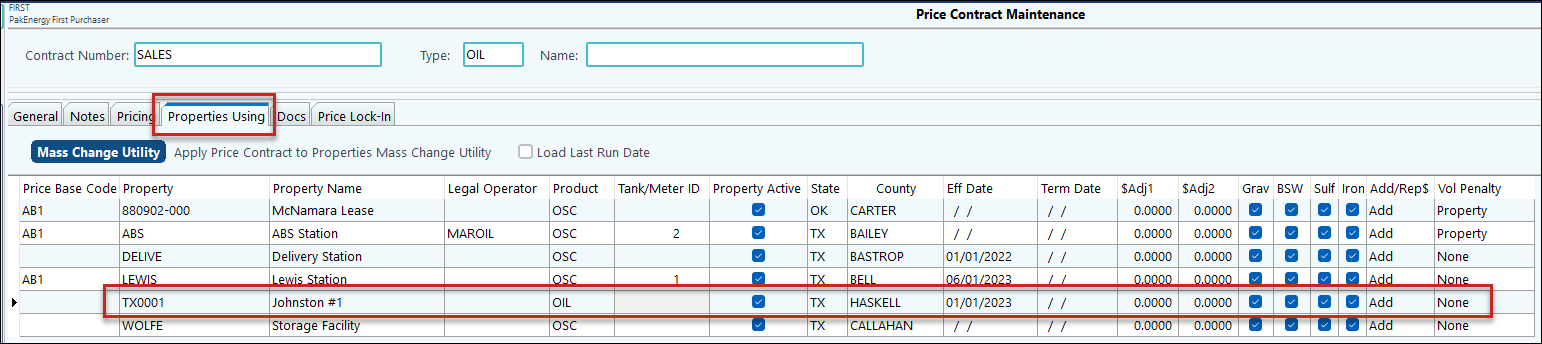Overview
A fuel surcharge is an additional fee above the cost of fuel that can be charged to operators/or paid to Drivers. This fuel surcharge can be setup in the Driver Hauling Rate Maintenance and Hauling Rate Maintenance.
1.Set up a Price Index for fuel surcharges.
2.Add the Price Index to the appropriate Driver Hauling Rate code in Scales and Rates > Driver Hauling Rates Maintenance. The Fuel Surcharge is based on miles.
3.Setup the driver, owner/operator, or third party in Payroll > Employee/Check Maintenance > Employee Maintenance. This must be done in order for the surcharge to be paid to the driver. a.Driver Type must be set to a setting other than None b.Driver Hauling Rate Code needs to contain the surcharge entered in the Driver Hauling Rate Code.
4.On the bottom of the Driver Hauling Rates Maintenance, there is a “Test” button you can use to verify the Fuel Surcharge Rate is set up correctly.
Once you click on the Test button, you will get another screen where you can enter some test data. Enter the miles, property, and ticket effective date then click on the Calculate Charges button. Example: (Price Index - Base Fuel Price) * Mileage = Fuel Surcharge The Price Index for 08/16 has the Monthly Average of $3.8131 (see the first screen shot). Our base fuel price is $3.10 (see the second screen shot above). The difference of 0.7131 times the mileage of 150 gives us the fuel surcharge of $106.97 as shown below. NOTE: The numbers in the Multiple by and Divide can effect the calculation outcome.
|
The set up for a Fuel Surcharge for those customers you bill for hauling is the same as the setup for the Driver Hauling Rate Fuel Surcharge. 1.The first step is to set up a Price Index for fuel surcharges. (Note: If you already have one setup for the Driver Hauling Rate Fuel Surcharge and the index is the same, you may use the same index for both.)
2.The next step is to add the Price Index to the appropriate Billing Hauling Rate code in Scales and Rates > Hauling Rate Maintenance. The Fuel Surcharge is based on miles.
3.Once you click on the Test button, you will get another screen where you can enter some test data. Enter the miles, property, and ticket effective date then click on the Calculate Charges button. Example: (Price Index - Base Fuel Price) * Mileage = Fuel Surcharge The Price Index for 08/16 has the posted price of $4.05 (see the first screen shot). Our base fuel price is $3.39 (see the second screen shot above). The difference of 0.66 times the mileage of 150 gives us the fuel surcharge of $99 as shown below. NOTE: The numbers in the Multiple by and Divide can effect the calculation outcome.
This is where the similarities end. There is additional setup for the Hauler. 1.The on the Purchaser Sub-Account > Purchaser tab - the Purchaser Type must be set up as one of the options to bill by Hauling.
2.The Price Contract must be set up for the Hauling Rate to be calculated. a.On the Pricing Tab, there is a column to the far right labeled Hauling Rate Code.
b.On the Properties Using tab, there is an area to connect the Price Contract and the Property. This can also be viewed in the Property Maintenance under the Price Contract tab.
|