There are times when it is necessary to enter a credit invoice. This is a simple procedure in Pak Accounting. Simply enter an invoice as normal. In the Invoice Amt field, enter the dollar amount with a negative (minus) sign. Code the invoice as normal, save, and update.
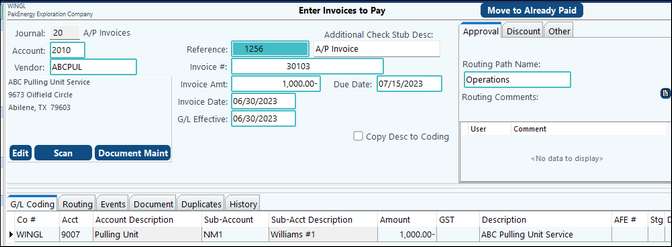
Applying the Credit Invoice
Applying a credit invoice is as simple as creating it.
Use this menu if:
•The payment has already been made with the credit invoice applied in that payment
•The credit amount and the invoice(s) total zero.
Click on "Add Check Number to Updated Invoice" and find the vendor. Next, complete the check information box options. Click on the invoices paid to include the credit invoice so that they are highlighted blue and click on the Record button at the bottom of the screen.
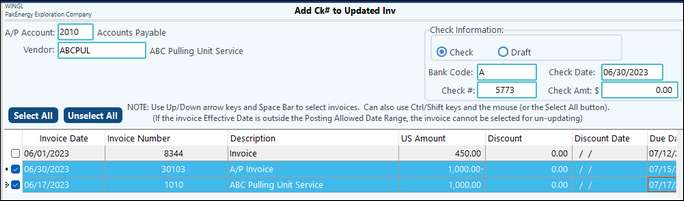
Credit invoices can also be applied through menu item "Mark Invoices to Pay" if the credit is less than the invoices owed. Simply find the vendor and highlight the desired invoices to include the credit invoice. Finish the payment process through menu item "Pay AP" as normal.