Move A/P Entries
Pak Accounting has the ability to move entries from "Enter Invoices to Pay" to the Handwritten Checks/Drafts section and vice-versa. This allows for payment information to be entered in the "Enter Invoices to Pay" screen and to then Update/Post it in the Handwritten Checks/Drafts section. This is convenient if you have entered in an invoice with in the wrong place, especially if scanned documents are involved.
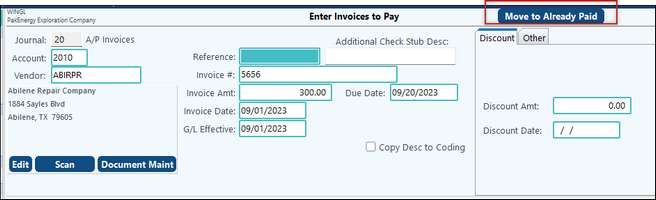
Once the payment information is entered and saved, it can be updated in the A/P Handwritten Checks/ Drafts > Update/Post screen as normal.
NOTE: This utility will also work if an invoice needs to be moved from the Handwritten Checks/Drafts section to the Enter Invoices to Pay screen. Simply, click on the “Move Invoice to Unpaid” to facilitate the move.