The Invoice Entry section of Accounts Payable allows you to:
•Enter (enter the A/P invoices)
•Update (update the invoices to the General Ledger)
•Un-update (un-update the invoices from the G/L back to the Enter invoices to Pay screen)
•Void A/P invoices (creates a reversing entry to void the A/P invoice)
•PO Tracking (Optional add on module) For tracking Purchase Orders in Accounts Payable
See each section for more information.
****TIP****
Multiple Posting Allowed Date Ranges
Three different posting allowed date ranges can be setup and utilized by three different groups of people. This allows the security administrator to assign different users with different dates open for posting entries. Class 1 in this example is open for multiple years. This can be used for CFO, CPA, etc. to make adjusting entries and work on tax returns. Once these have been accomplished, they can close up that range. Class 2 could be used for the A/P entry clerk who is always locked down to only 1 month. Class 3 could be used for supervisors that need a wider range of dates.
This feature is utilized through Security settings in the Utilities module / User Level Security but security does NOT have to be enabled for this feature to work. The individual users DO have to be setup in Security Maintenance as to which class they belong to (Class 1, Class 2 or Class 3).
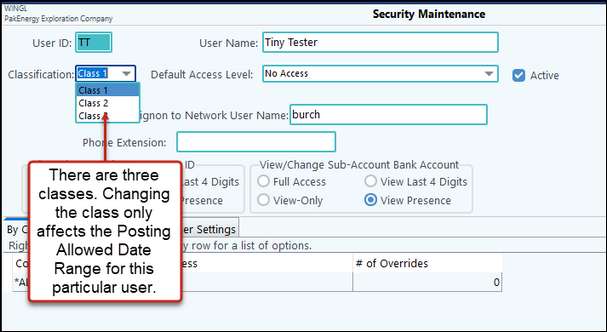
Once a user has been specified with something other than the default Class 1, the Company’s Posting Allowed screen will start showing 3 date ranges instead of just one: