Access
You will no longer have access to your shared or network drives, so you will need to set up a folder on your desktop or on the C: Drive and map this folder. See Folder Transfer/Compare for setup and more information on this process. The Folder Transfer/Compare menu will be used anytime you need to move files between the cloud and your desktop.
The left-side of the screen will show folders and items saved in the cloud. The right-side will show your local folder and items saved in it. Right-click on an item to move it to the opposite side.
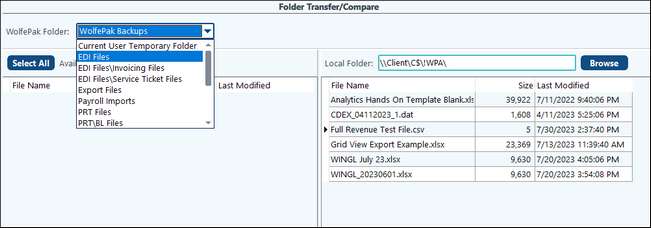
This folder will also be used for all reports that you print out of Pak Accounting and save directly to your computer. Once the files are saved in this folder you will be able to move to your shared or network drives.
This is different on each computer. When in the system and you print a report the first time, you will need to map to this folder by choosing to save the file. This will bring a box up that you will need to navigate to the file that you created. You will need to find your C: drive, then go to Users and that will bring up a list of users and pick your computer.
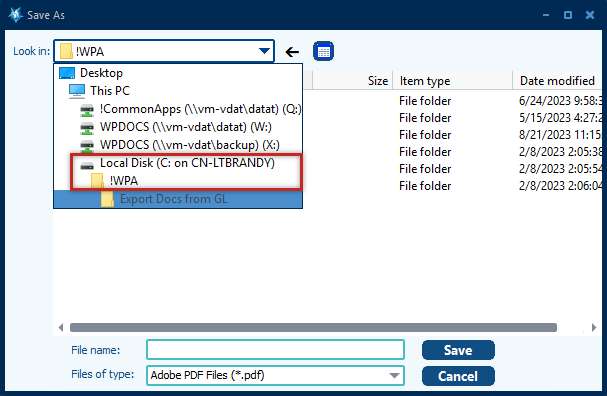
At this point you will either see Desktop or OneDrive, this will allow you to see the files on your desktop. Click on the file that you created. Once this has been mapped, you should not have to continue to map to that folder. Remember that if you are attaching PDFs or importing into
Pak Accounting you will need to place those files in this folder and then import or attach from there.
Updates
The system will be unavailable every Sunday from 8:00 - Noon Central time for weekly software maintenance and monthly updates. You will not be able to log into the system during this time.
Monthly updates are performed the second Sunday of the month. If Hotfixes go out during the month and doesn’t affect every client than the client will need to perform the update of the software if they need it before the update is performed.
If you are not a Pak Anywhere user, you can update your software by going to Utilities > Global > #91 WolfePak Download and then click on the Download and Install New Program Version. Everyone must be out of Pak Accounting when performing the software update.
NOTE: This option is not available for Pak Anywhere cloud users.
Signatures and Logos
See: Signatures and Logos