Tip: when processing payroll and using the ACH feature, you don’t have to update the cycle before you send the file to the bank. The ACH file is created at the time you print your payroll register.
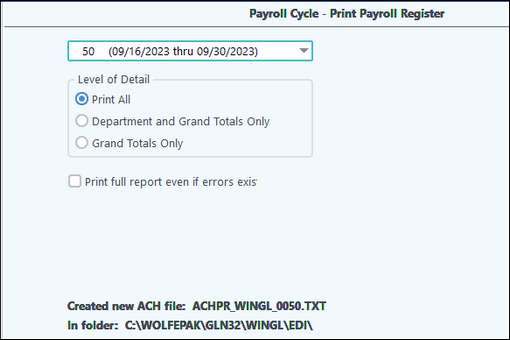
Sending the file to the bank BEFORE you update your payroll cycle, will help if your bank finds any errors with the file. You will be able to change any bank information and resubmit the file. Or if you have accidentally put the wrong check date on your file, it is easy to recreate this file to send to the bank!
BEWARE though, there is a downside of doing it early before you update! If you submit the file to the bank and then someone comes along behind you and make changes to the cycle you will have a mismatch of data on your hands, i.e. what you sent the bank will not match what was recorded and updated via the payroll cycle!
Also see Folder Transfer/Compare if needing to transfer files between WPA and a local folder.