These fields are used to keep an accurate total of vacation and sick hours (not days) available to the employee. Normally, the system accrues the hours, and as each person takes vacation, the hours are entered on the Pay Summary Screen. The fields on the hourly information screen can be used to make an adjustment to the total vacation time available.
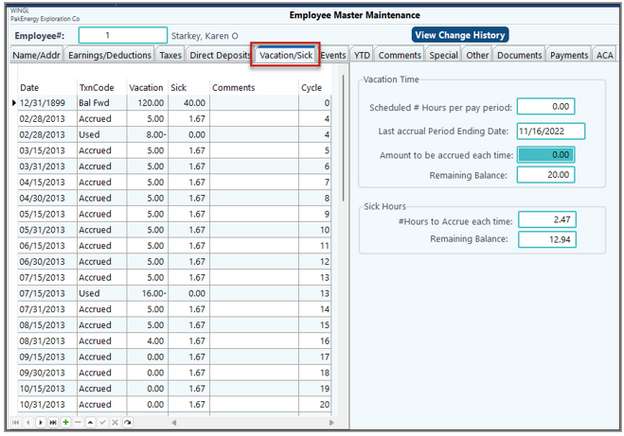
Vacation/Sick Tab |
|
|---|---|
Grid on left |
The left-hand side of the screen will show the accrual and usage of hours. Notice, there is a manual Navigations Grid in case you need to make a manual override. However, if the system is set correctly, you should not need to use this very often. |
Vacation Time Scheduled # hours Last Accrual Period Ending Date |
NOTE: Part Time Employees do not accrue vacation time. Only applicable in Company Maintenance/Base Accrual Option set to Scheduled Employee Hours. Enter the scheduled number of hours this employee is to work and base the accrual from the table.The system will automatically put the date of the last pay period vacation was accrued. |
Amount to be accrued each time |
Enter the amount to accrue per pay period in this field. Only applicable if Company maintenance the compute accrual based on field is set to Amount on Each Employee Master. |
Remaining Balance |
Running total of vacation balance for each employee. |
Sick Hours Sick Hours - # hours to Accrue each time |
Enter the # of hours of sick leave to accrue per pay period. |
Remaining Balance |
Running total of sick leave for each employee. |