This menu provides information used when extracting, printing, and creating the electronic file for the payroll W2 and W3 reports.
The user ID is provided by the social security administration - and is used to file electronically.
Once the information is entered, it will be retained for following years.
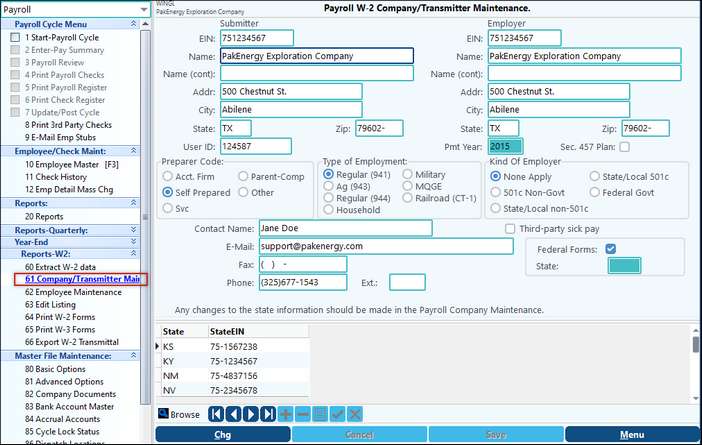
Also see Folder Transfer/Compare if needing to transfer files between WPA and a local folder.
Company Transmitter Maintenance |
|
|---|---|
Submitter |
The submitter is the person submitting the electronic file. |
EIN |
Submitter ID number. Before you can file electronically, you must fill out some paperwork for the IRS and receive a transmitter number. Enter that number in this field. |
Employer EIN |
Employer's federal ID |
Name, Address, Zip |
Enter the identifying information for the company you will be filing the W-2's under. This is the name that will print on the W-2's, and on the transmittal file with the IRS. |
User ID |
Formerly the PIN number field. PIN numbers are supplied by the IRS for Electronic filing. See https://www.ssa.gov/bso/bsowelcome.htm for more information. |
Payment Year |
This value is carried over from the extract screen. |
Preparer Code: |
Check the method the W-2's were prepared by. |
Type of Employment |
The system defaults to use R (Regular) in this field. If you are anything other than regular, you will need to put the appropriate code in this field: Agricultural; Household; Military; MQGE; Railroad. |
Sec 457 Plan |
Check if you have a Sec 457 Plan. For more information, see instruction for form W-2. Blank -default value. |
Kind of Employer: |
Check to see if the company is a 501 c Non-Govt. employer, State/Local non-501c employer, State/Local 501c employer, or Federal Govt. employer. If none of these situations applies, then choose the option for None Apply. |
Contact name and information |
Enter the contact name and information of the person the IRS is to contact in case of questions. |
Third Party Sick Pay: |
Check to see if your company needs to mark the Third Party sick pay option. Your Customer Success Team can be contacted for assistance on this matter. |
Federal Forms/State |
Select if the Transmittal form is for Federal or State. Unchecking the Federal box will open up the State box. Currently the only supported states are OK and IL. |
State and State EIN |
Each state the company has employees should be set up. This information is carried forward from the Payroll Basic Option > States tab. This field cannot be overridden, changes need to be made in Company Maintenance. |