To begin using Accounts Receivable, you must complete the Company Master Maintenance setup.
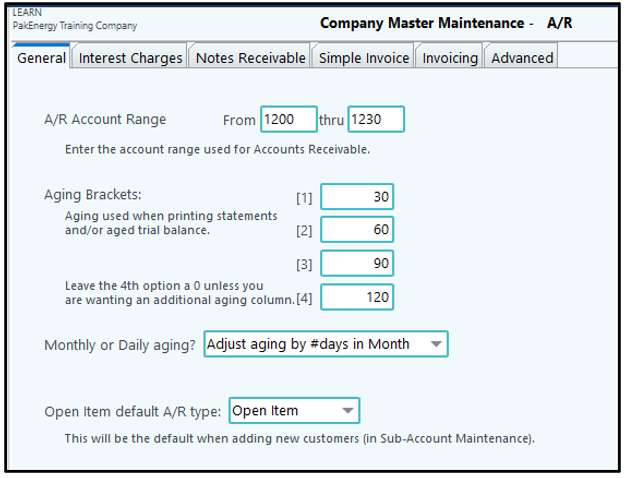
Accounts Receivable Options (General) |
|
|---|---|
Enter the account number(s) used for A/R. This is what the system uses to pull information into the reports and statement. It is also used in conjunction with the Open Item/Balance forward option so the system knows how to treat these accounts in regards to applying paid dates on entries that zero out. This is typically not changed once setup. However, you need to add a new A/R number, this range may need to be adjusted or that balance will not pull into the Aged Trial Balance or Customer Statement. |
|
Aging Brackets [1-4] |
Used when printing the A/R aging reports (aged trial balance and A/R statements). Default is 30-60-90 and/or 4th aging option. |
Monthly Or Daily aging |
Adjust aging by # days in month Age exactly by # days (uses true 30/60/90) |
Open Item Default A/R type |
Select the A/R type (Balance Forward vs Open Item) to be the default when setting up customers in Sub-Account Maintenance. Changing this setting will not change any current setup. NOTE: If you would like to change the current setup, use the Mass Change Utilities option under F12/Utilities. |
Additional Tabs: