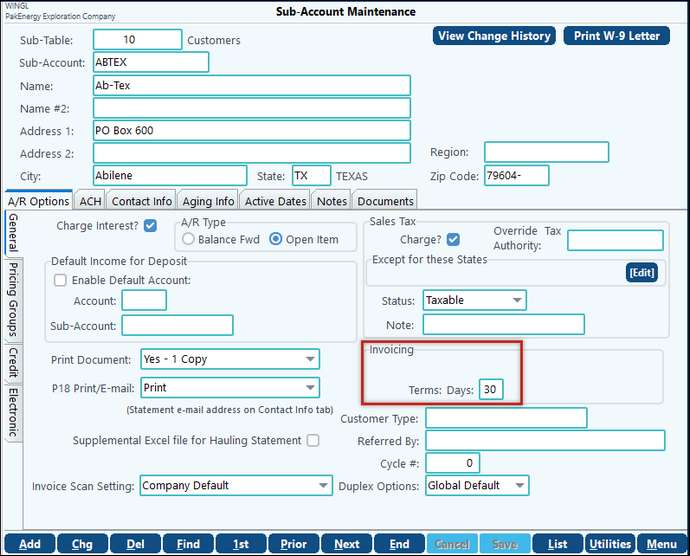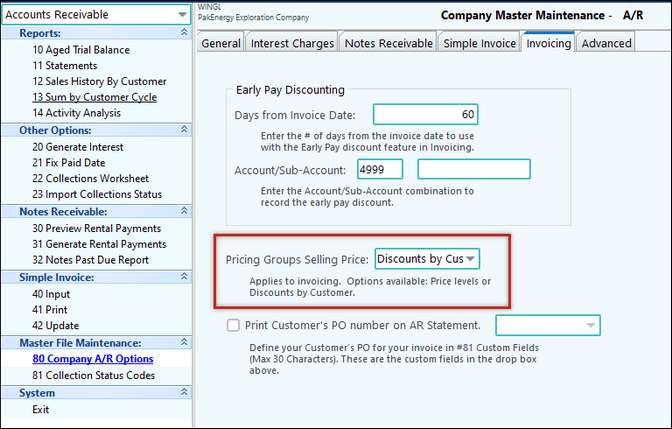
Invoicing Tab |
|
|---|---|
Early Pay Discounting Account/Sub-Account |
Used with the Early Pay discount feature in Invoicing. If the # days is set to 110, the system recognizes the due date to be on the 10th of the following month, i.e. if the invoice is dated 08/01/23, then EP due date is 09/10/09. If the invoice is dated 07/31/23, then the EP due date is 08/10/23. Normally this options is set to 0 if the option is turned off. The company maintenance option only allows values from 0 to 110. If this option is turned on, you need to specify an account and/or Sub-Account for the discount to be posted to in the General Ledger. |
Price Groups Selling Price |
Applies to Invoicing. Option available: Price Levels or Discounts by Customer |
NOTE: Since the discount is specific to each customer, you will need to go into F12 (Sub-Account Maintenance) - A/R Options for each customer to set the Term Days. The Percent Discount is set on the Pricing Groups sub tab.