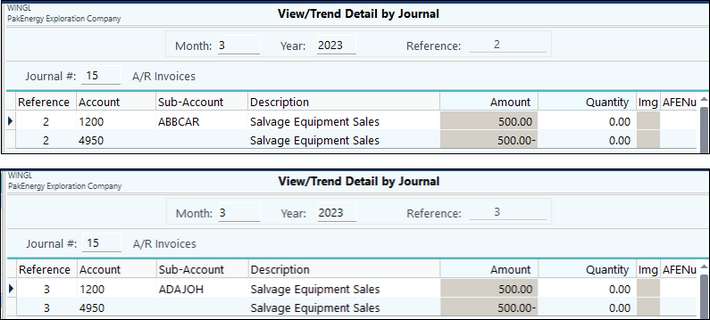Simple invoice gives you the ability to print a one line invoice for your customers without having to use the Invoicing module.
To turn on the Simple Invoice feature
1. On the Company AR Options > Simple Invoice tab, enter the Income Account and Journal to be used by the Simple Invoices.
2. If desired, you can also enter a comment at the top right side of the invoice and/or the center bottom of the invoice. Once you save the changes and menu out you will see a new section for Simple Invoices. You will not see this section of the AR menu unless you have an Income Account and Journal assigned.
To use Simple Invoicing
1.Begin with Input, you must enter all of the information for the simple invoice. When a new invoice is added it will default to the current date and check to make sure that the date is within the Posting Allowed Date Range.
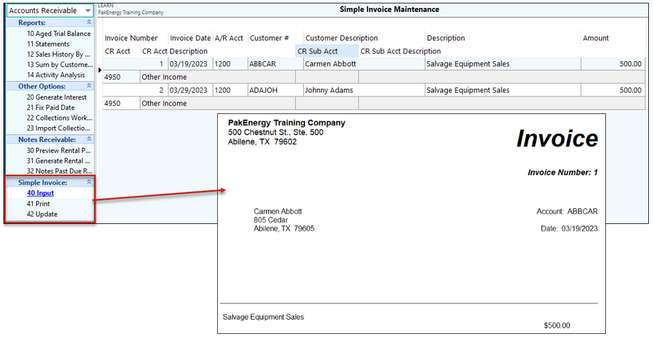
2.You can then Print the invoice to send to the customer.
3.When you are ready, you can update the invoices to the General Ledger. The "Menu" button will be the default after successfully posting the invoices allowing you to exit the "Update" screen.
Entries