To change existing suspense you must:
•Find the owner and the suspense records will display.
•By holding down your control key you can click on each suspense detail record that you would like to change.
•Use the Detail List button in the upper right hand corner, to see the Suspense Detail List for the owner.
•See multi-selection to learn how to utilize this feature.
•You can only change suspense with the same ownership percentages, product, and interest at one time.
Once all suspense is highlighted, right-click and you will have 2 options: Change Suspense Code and Redistribute Suspense.
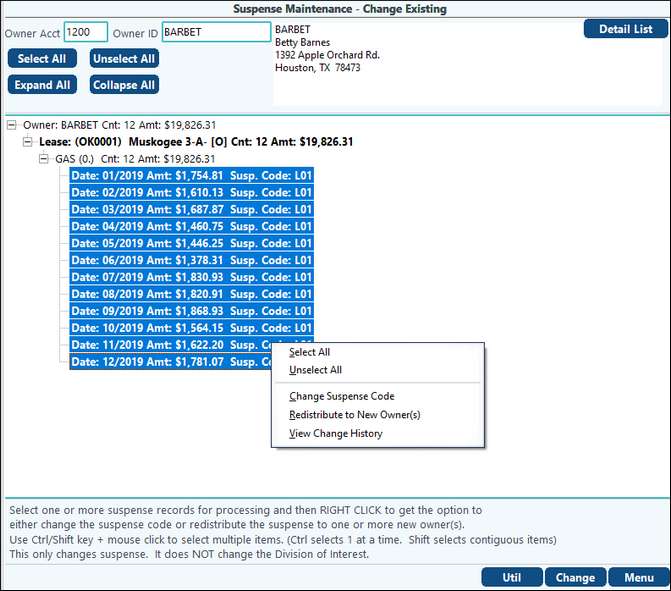
Changing a Suspense Code: The system will bring up a box to allow you to change the code. Select the Suspense Code you want to change to and click on "OK" to Save.
Redistribute Suspense: Use the redistribute to move suspense to one or more owners independently of DOI changes. Enter the new owner(s), new suspense code, and percentage to redistribute. The total percent must total 1.00 or a relative percent of the current suspense record NRI.
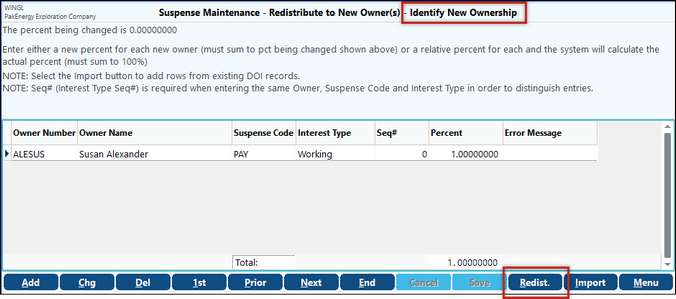
Click on the "Redist" button to make the change. If you are redistributing to multiple owners and the DOI has already been updated, you can click on the "Import" button to import the relative percentages from the DOI. Also this utility will allow for the suspense code to be changed to a "U" for it to become escheatable.
NOTE: The redistribute does not change the Division of Interest Percentages