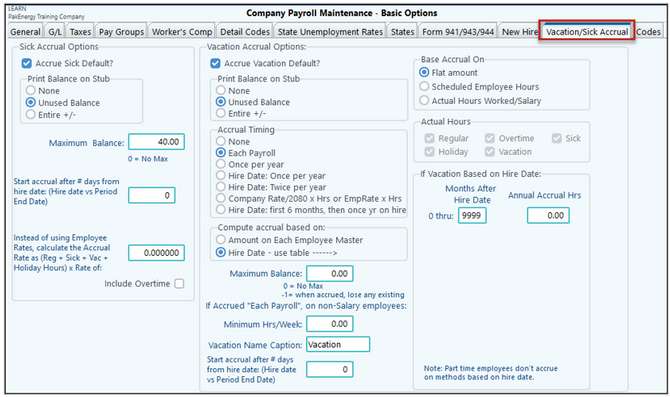
Pak Accounting allows for easy setup of Vacation and Sick time accruals. However, these can also be overridden at the Employee Level. As you can see from this screen, there are many more options for Vacation time than there is for Sick Time.
Vacation/Sick Accrual |
|
|---|---|
Sick Accrual Options |
|
Accrue Sick Leave? |
Check if you want to Accrue Sick Leave and/or print the accrued balance on the pay stub. |
Print Balance on Stub? |
|
Maximum Sick Balance |
Number of hours; 2 decimal places. If company policy limits the amount of sick hours an employee can accumulate, enter the limit here (in hours). For example, 40.00 indicate an employee can only accumulate up to 40 sick hours. f there is no limit on hours accrued, enter zero (0.00). |
Start Accrual after # of days from Hire date |
Enter number of days after hire date to start accruing sick time. |
Instead of using Employee Rates..... |
This will calculate based on (Regular + Sick + Vacation + Holiday Hours) x the rate indicated. |
Vacation Accrual Options |
|
Accrue Vacation? |
Check if you want to Accrue Vacation and/or print the accrued balance on the pay stub. Note: Employees coded as Part Time (P/T Hourly) will not accrue vacation. |
Print Balance on Stub? |
|
Accrual Timing |
Check how Vacation is to be accrued: None. The system will not accrue vacation hours Each Payroll, the system will add the number of hours accrued in that pay period. Once per year, the system will calculate the hours accrued. The system will prompt for this during a payroll cycle. Hire Date: Once per year, on employee’s anniversary date the system will add the hours accrued. Hire Date: Twice per year, on employee’s anniversary date and anniversary + six months, the system will add the hours accrued Company Rate/2080 x Hrs or Emp Rate x Hrs, specialized option, enter the accrual rate per hour on the Vacation/Sick tab of employee master. Hire date: first 6 months, then one yr on hire, accrues vacation at employees six month date, and then again at a year anniversary date, then yearly every anniversary date. |
Compute accrual based on |
If accrual can be based on hire date, all employees will accrue the same amount of vacation time, based on the chart defined on this screen (use table to enter months and accrual), or Amount on Each Employee Master allows you to enter the number of hours accrued each payroll on the Employee Maintenance Hourly Rate screen. (amount to accrue each pay period is entered in Employee Master / Vacation/Sick in the Amount to be accrued each time field). |
Maximum Vacation Balance |
If company policy imposes a limit on the amount of vacation time an employee can accumulate, enter the limit here (in hours). If there is no limit, enter 0.00. |
If accrued every pay period, min #hours/week |
This is the number of hours an hourly employee must work to accrue vacation time. This only applies to hourly workers. |
Vacation Name Caption |
Caption to print on the check stubs |
Start Accrual after # of days |
Enter number of days after hire date to start accruing vacation. |
Base Accrual on |
Flat amount (flat amount of hours are accrued based on the accrual timing); Scheduled Employee Hours (accrual based on scheduled hours, amount is entered on employee vacation/sick tab); or Actual Hours Worked/Salary (accrual based on actual hours worked, enter the amount to accrue per hour on table). |
Actual Hours |
Check which hours to include in accrual calculation, fields only apply with Actual Hours Worked field above. |
The table of "Months after Hire Date" should be completed from lowest to highest. (9999 months is equal to 833.25 years. 9999 should be used as the last valid entry in the table. (0-11 months from hire date accrues 0 hours; 12-59 accrues 80 hours; 60-95 accrues 96 hours; 96-9999 accrues 120 hours) |
|
NOTE: Rate used for the employee is determined by:
| 1. | If employee has one or more non-zero Regular ("R") earnings rates setup, the system will average the rates and use that rate. |
| 2. | If not, the system will add up all the Fixed ("F") earnings that are subject to Federal Withholding and then use that amount along with the # pay periods in year (using 40 hours in a week and 52 weeks in a year), compute the effective hourly rate for the employee. |