Security Maintenance offers a variety of tools to aid in user security setup in the most efficient way.
The "Utilities" button is located at the bottom of the screen next to the "Menu" button. The four utilities offered are Copy User, Copy User/Company, Ticket Security, and Approver Maintenance.
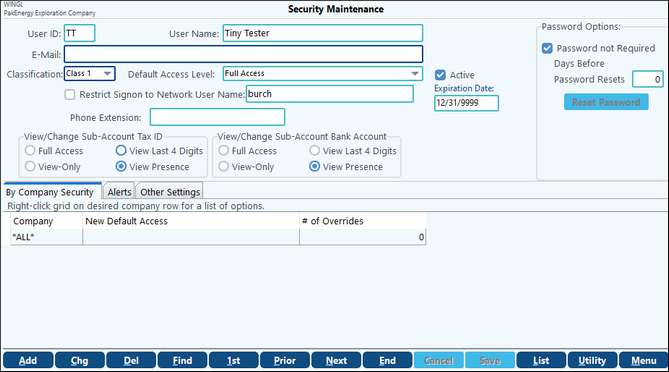
Utilities |
|
|---|---|
Copy User |
This utility provides the ability to copy all user level security settings from one user to another and supports three digit user ID's.
|
Copy User/Company |
This utility provides the ability to copy all user level security settings from a user in one company to a user in a different company and supports three digit user ID's.
|
This utility provides the ability to give access to PTB (Payroll Time Billing) and Invoicing, for one company or across all companies and to require user login for specific locations.
|
|
Approver Maintenance |
This utility provides the ability to designate the users that have the ability to approve Accounts Payable, Payroll, Revenue/Billing, and General Ledger unposted entries. To enforce Quick Check restrictions go to G/L Company > Approvals and check the box Restrict Quick Check to Approved Users. |
Check Writing Approval Setup and Examples
Security Concerns for Check Writing Approvals
Signature Options for Check Writing Approvals