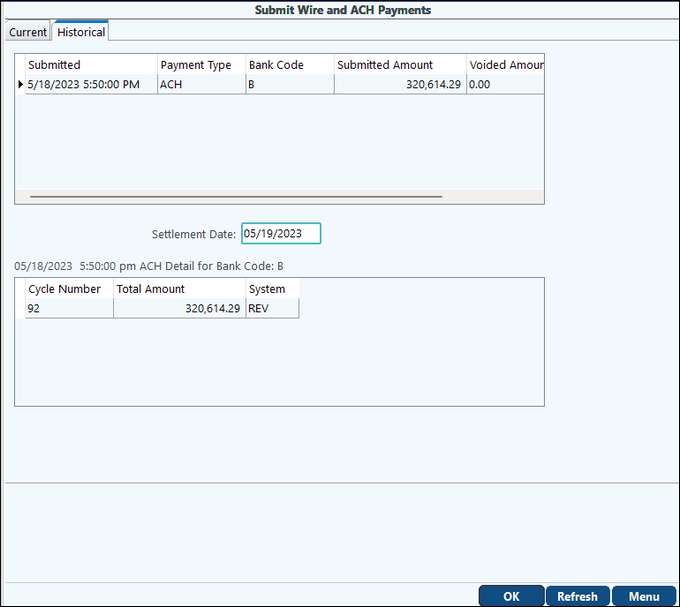Submit Wire and ACH Payments
Revenue cycle generated Wire/ACH payments are submitted from here. Depending on which payment method the owners had on the Revenue cycle is what you will see on the Payment Type section as outstanding. Also see: Revenue ACH Setup
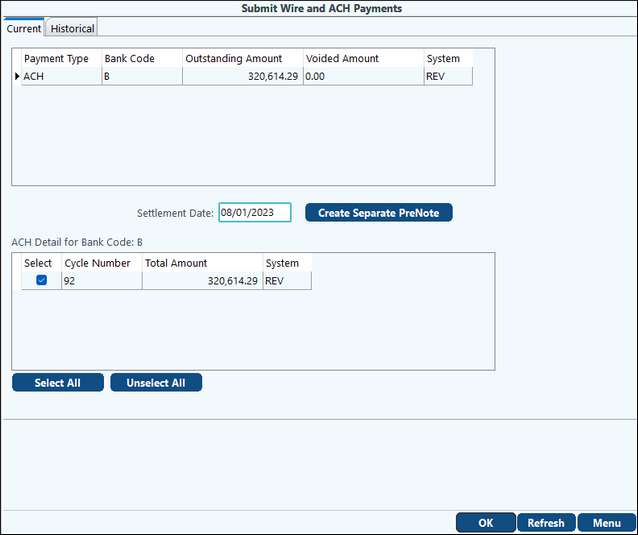
•Prenotes will automatically be created, during the cycle, for those owners that are marked to be paid through Wire/ACH payments and do not currently have a prenote defined on their Sub-Account Maintenance/ACH Tab.
• If wanting to create a Standalone Prenote file or to verify all owners have a Prenote defined, use the Create Separate PreNote button to create a file for owners.
NOTES:
•The Wire/ACHs are not marked as cleared until they are submitted to allow one or more Wire/ACHs to be voided prior to being sent to the bank.
•Any voided ACH or Wire Payments within the cycle will decrease the outstanding amount and show in the voided amount column.
•The Settlement Date is the date of the payment. ACH payment will always default to one day ahead of today's date and the Wire payment will always default to today.
•Also see Folder Transfer/Compare if needing to transfer files between WPA and a local folder.
Historical Tab:
Keeps Prior submissions and allows the group to be resubmitted with latest Owner bank and account information. Only non-voided files will be saved, because user will not be able to void any additional amounts, only resubmitting a batch is an option. Previously submitted batches, Date/Time, submitter User ID, memo of Cycle# and total net amounts are the information will be listed on this tab.