The information on this screen is informational only and SHOULD NOT be changed once set.
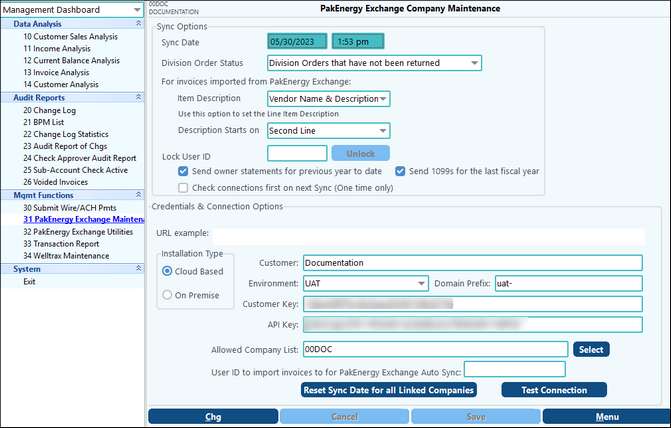
Sync Options |
|
|---|---|
Sync Date and Time |
The most current Sync date and time are recorded here for reference. |
Division Order Status |
Options for Division Order Status are “Division Orders that have not been returned" as default and "Division Orders that have been returned”. |
For invoices imported from PakEnergy Exchange |
|
Item Description |
Options are “Vendor Name & Description” as default, “Vendor Name” or “Description”. This box allows you to change what the invoice “Description” shows once imported into Pak Accounting. This Description will appear on the invoice in AP and in the Revenue Billing process. |
Description Starts on |
Options are “Same Line” or “Second Line”. When using the Vendor Name & Description option in “Item Description” (above), this box allows you to change whether the “Description” shows on the same line as the Vendor Name or on the second line. This Description will appear on the invoice in AP and in the Revenue Billing process. |
Credentials & Connection Options |
|
|
All credentials and connection options are set by a PakEnergy Customer Success Representative and SHOULD NOT be changed unless directed by a Customer Success Representative to do so. Changes to this information could cause miscommunication issues between Pak Accounting and Pak Exchange. |