Labor Job Codes - used with the WPTE module
Defines rates of pay for a specific job function. These job codes can also be associated with your employees in the Payroll, Employee Master Maintenance, Other tab, PTE Job Options section. See Payroll for further instructions.
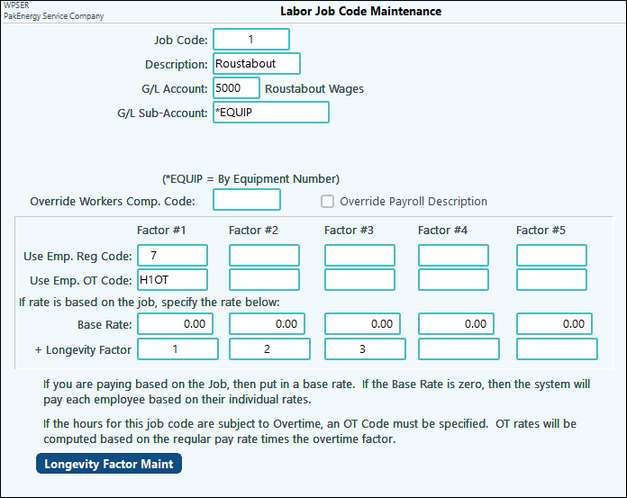
Labor Job Code Maintenance |
|
Job Code |
Enter up to a six character code for the job being performed that defines an hourly wage rate for the employee |
Description |
Enter a description for the code |
G/L Account/ Sub-Account |
Enter the G/L Account and Sub-Account to record the G.L expense for wages. *EQUIP will code to the equipment number based upon the Job Code. |
Override Workers Comp Code |
Overrides the workers comp code listed in the employee master file for each employee. |
Factor |
Option to identify the Factor # as defined in the Employee Master / Earnings deducts. Using this option, the system will use the payroll system to calculate the rate per hour. Using the base rate option, you can indicate the rate per hour to be used for this particular job code – the Factor field would be blank. |
Longevity Factor |
If you have entered a base wage instead of an employee rate number, enter the longevity factor applicable to this job. |
Also see: Service Ticket Overview and Setup