Using the customer Sub-Account codes, set up each customer in Job location maintenance. Add each job location for the customer and any billing groups or special pricing.
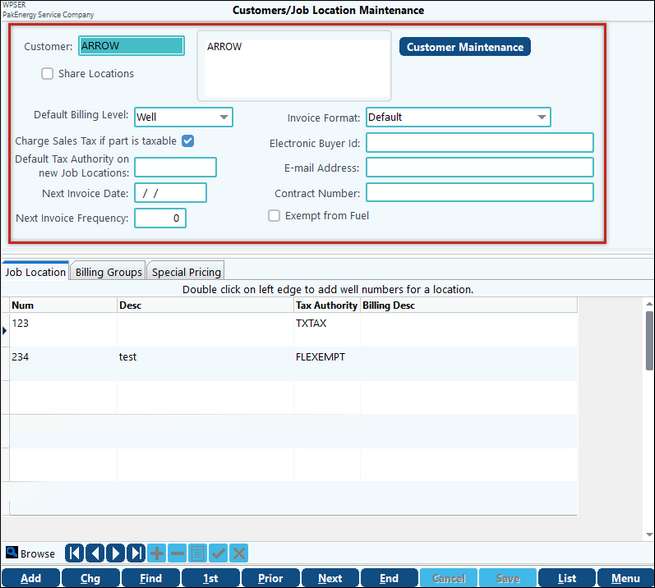
Select Add to set up each Job location.
Customer / Job Locations Maintenance |
|
|---|---|
Customer |
Select the customer from the customer Sub-Table identified in company maintenance. |
Shared Locations |
Select for all locations disposing into your facility. The master location is set up in ZZMSTR customer. |
Default Billing Level |
Select the default billing level: Well, Job locaton, Group, or Customer |
Sales Tax |
Select if location is subject to sales tax and enter the tax authority set up in Tax Rates. |
Tax Authority |
If charging sales tax for this location, enter the tax authority setup in tax rates. |
Invoice Format |
If filing electronically, identify the electronic format. If default is selected, the system will use the default invoice type setup in Company Maintenance > Invoice Options 1 tab |
Electronic Buyer |
If submitting tickets electronically, enter the buyer. |
Exempt form Surcharges |
If surcharge options were set up in Company Maintenance > Surcharge tab, select if the location is exempt from the surcharges. |
Job Location |
Set up each job location for this customer. Enter the Number, description, taxing authority for the location and billing description. |
Also see: Service Ticket Overview and Setup