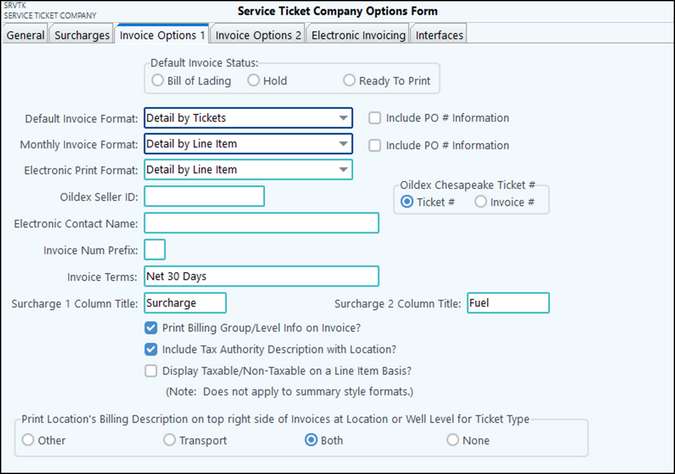
Invoice Options 1 tab |
|
|---|---|
Default Invoice Status |
Identify the Default invoice status: Bill of Lading, Hold or Ready to Print.
|
Default / monthly Invoice format |
Identify the default invoice format to use for service tickets invoices. This can be overridden on a customer by customer basis in menu item Master File Maintenance > Customer/Job locations [F4]. Also see: Invoice Formats to see examples of each |
Include PO# Information |
Check to include PO# information on Default or Monthly invoice formats. PO# information is entered in F12 on the A/R Options tab / Referred By field. |
Electronic Print format |
Enter the default format to send electronically. |
Oildex Seller ID |
For customers using Oildex, enter the Seller ID. |
Electronic Contact Name |
Enter the contact name for the electronic file |
Oildex Chesapeake Tkt # |
Select either Ticket # or Invoice # - Oildex will assign |
Invoice Num Prefix |
Enter a prefix that will prefill at the beginning of each invoice number. |
Invoice terms |
Enter terms to print on the invoice. |
Surcharge Column Title |
Enter the heading for the top of the surcharge column. |
Print Billing Group/Level info |
Check to print billing group information on each invoice. Billing groups are setup in Customer/Job locations > Billing Group Tab. |
Include Tax authority |
Include the tax authority description on the invoice with the location. |
Display Taxable/Non Taxable |
Changes the display on a line item basis. |
Print Location’s Billing Desc |
Print the location’s billing description on top right side of Invoice at Location or Well level for ticket types: Other, Transport, Both None. |