This will help you attend to a situation where you need to exempt an owner(s) from any charges (e.g., taxes, fees) and you want the exempted portion to be allocated to only certain owners. You will need to address the DOI as well as the check stub data entry in this particular situation.
Change your original deck to include the exemptions (for example - Owner CARROB).
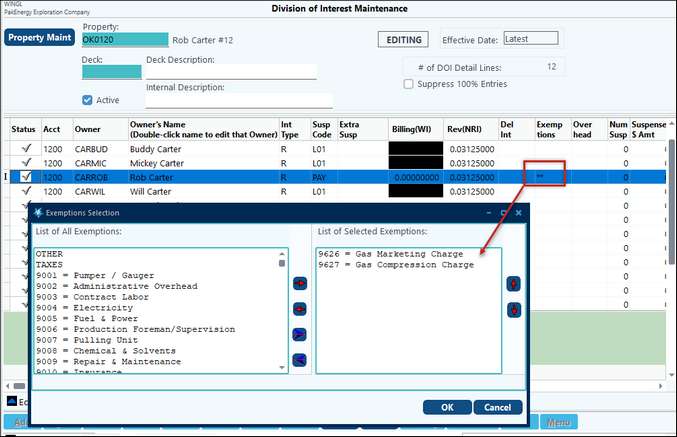
Create a DOI/deck to take the amount of CARROB’s exemptions and reallocate it to only the owners to whom you want to charge this amount. In this example, the working interest is to carry the burden of CARROB’s marketing and compression charges. You will need to add all of the working interest owners to the DOI as well as the exempt owner (CARROB), then roll up the remaining Royalty owners into one line as a deleted interest royalty owner. Both the deleted interest and CARROB will be marked exempt from the charges so that the charges will only go to the working interest owners.
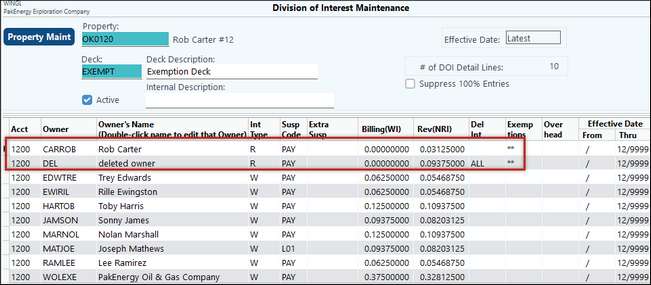
You now are ready to set up your Check Stub Division Orders:
You should already have the original division order set to the original deck:
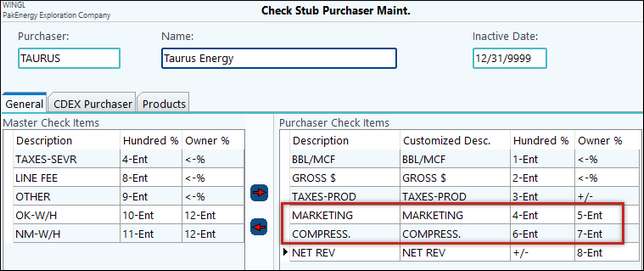
Below is an example of a check stub. You will have to calculate by hand the amount of the exemptions to be entered into each deck as shown below – the blank deck is the 100% less the exempted owner, and the Exempt deck is the amount of the exempted owner only.
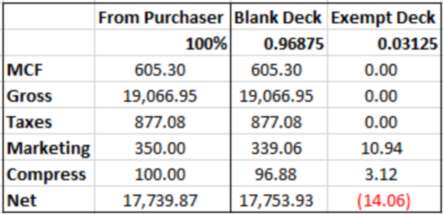
Enter in the first stub to your 100% deck (blank deck) using the 0.96875% of the marketing and compress values - entering this value in both the 100% column and the Owner % column.
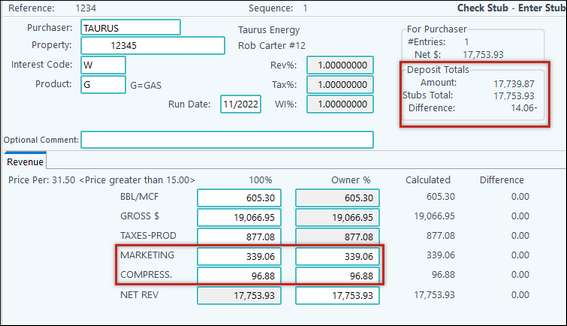
(Add a second stub using the division order for the Exempt deck. Enter only the amounts of the marketing and compression charges calculated for the exempted owner in both the 100% column and the Owner columns – see calculations above.) The second stub needs to hit the Exempt deck with only the marketing and compress charges to be entered for the amount calculated for the exempted owner – see calculations above.
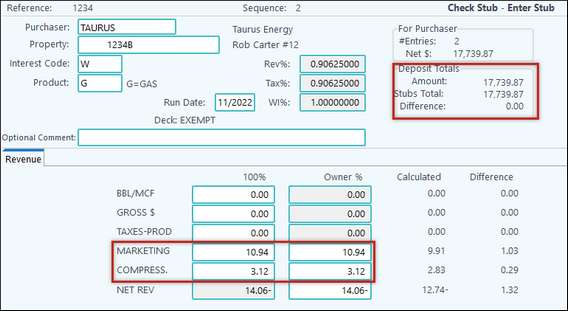
Update and post the check stub deposit.