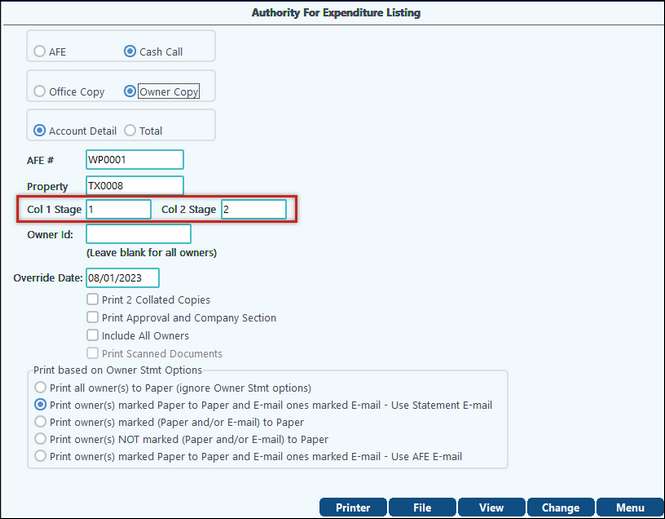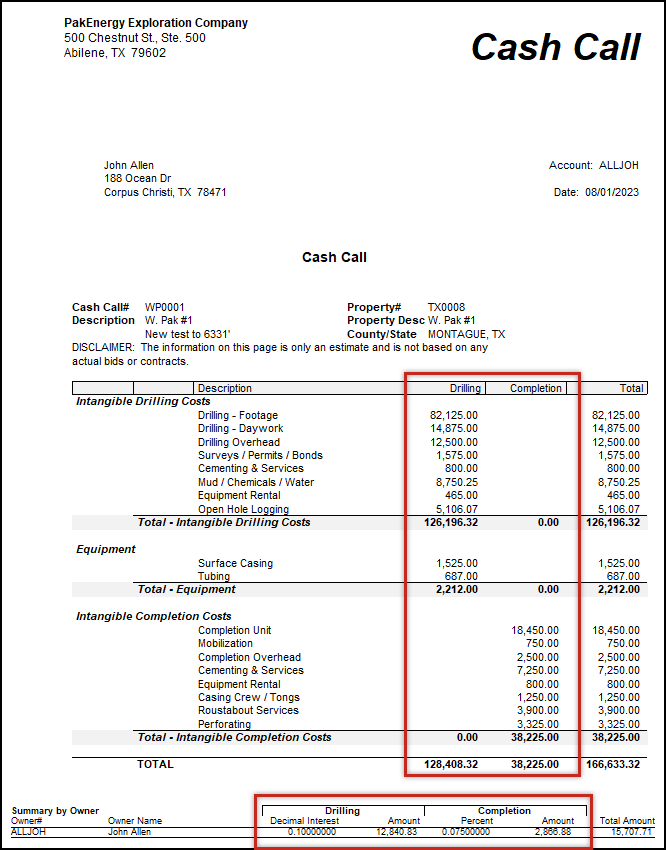Multiple Stage AFE Setup
For multiple stage AFE columns to appear in the “Detail Line Maint (add/delete/rearrange)” screen, you must first change the setting in Company Maintenance. Under Company Maintenance, choose “Company”. Click on the “AFE” tab and change the “AFE Stage Column Type” to show “Multiple AFE Columns (2 cols at a time)”. Save your changes and menu out of the screen.
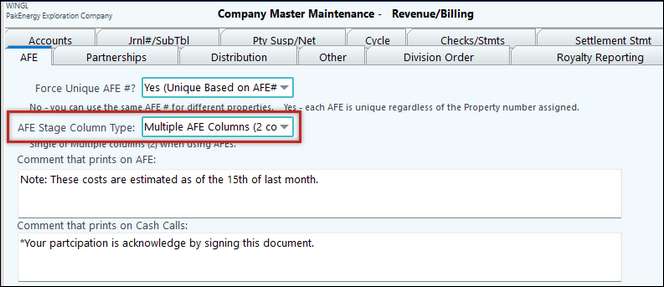
When in Authority For Expenditure Maintenance, click on List to run an “A-1 Owner or Office Copy” report.
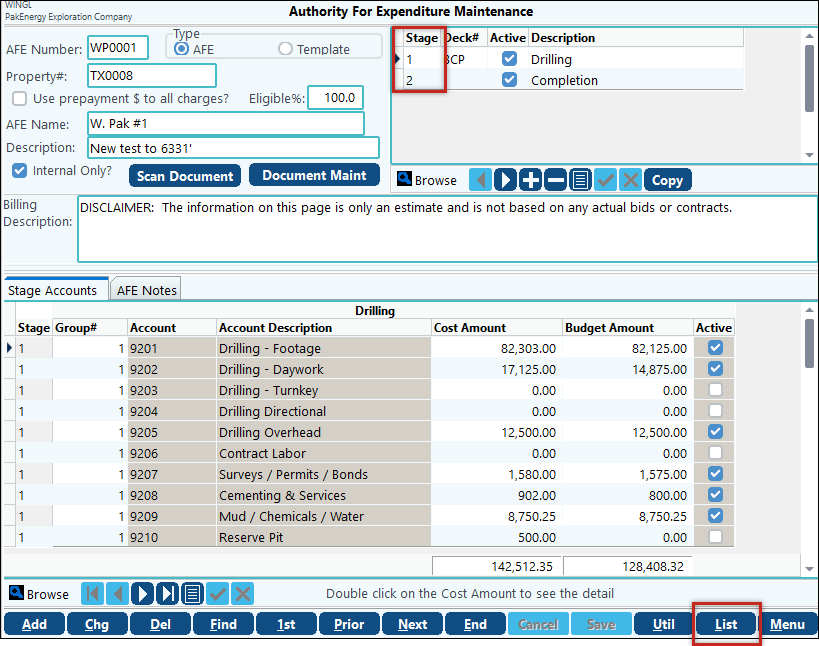
There will now be a new section for Column 1 and Column 2.