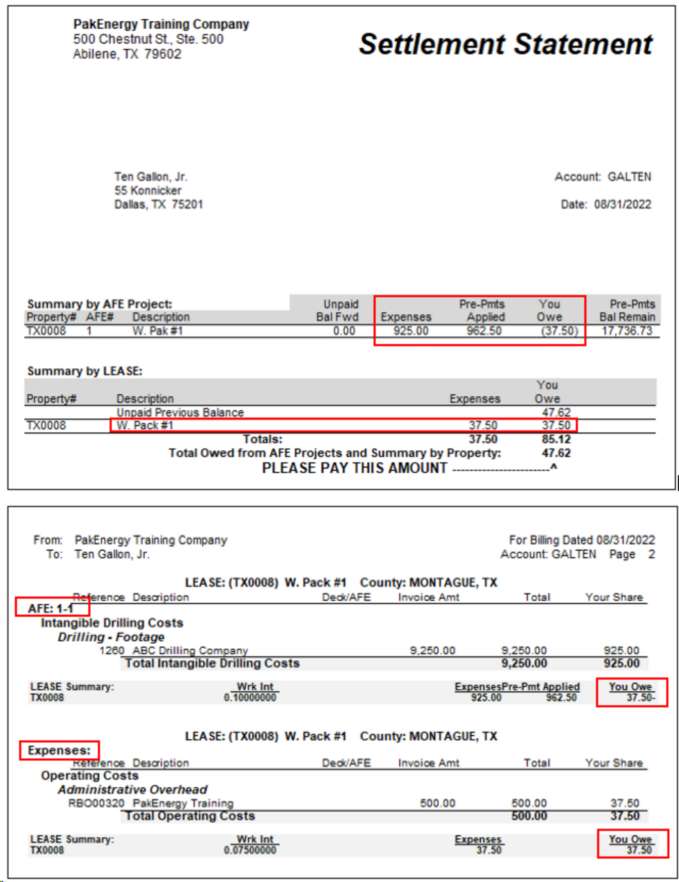Netting Option – AFE/Operations
Each AFE will get a specialized code – this will indicate separate project budgets. That code is attached to each entry so the system will know which budget that entry belongs to. If an entry is not coded to a specific AFE, it’s called an Operation cost. This will come into play when setting up netting. This means that the item will not be covered by Prepayment funds and will need to be paid separately.
You may also match up multiple A/R Accounts with Multiple Prepaid Accounts. These options will affect how the statement will look when (1) there is revenue and billing to be netted (2) there are no prepayment funds available.
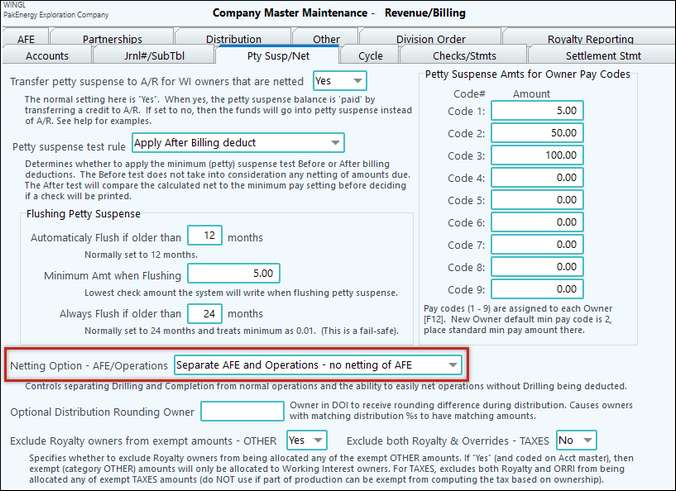
The AFE Netting Option in Company Maintenance determines how we want the system to treat (and present) the AFE prepaid funds.
1.Mix AFE and Operations and net AFE with Operations
Classic style Current month AFE charges, all balance forwards, current monthly operating costs are all netted against Operations Revenue. This option allows multiple A/R Accounts.
2.Separate AFE and Operations – no netting of AFE
No netting whatsoever between AFE’s and Operations. This will be the default option when creating a new company. Meaning if there are left over prepaid funds in an AFE – those will not be used on normal Operational charges. Note: you can still net Operations Revenue less Operations Costs as an Owner level option.
3.Separate AFE and Operations – net unpaid Beg AFE Balance only
If they received an AFE billing one month, and didn’t make a prepayment nor did they pay what was billed on the AFE and the amount is still outstanding on the following billing, it deducts only the outstanding AFE balance forward from their operations income. It will not deduct any current cycle AFE charges.
4.Separate AFE and Operations – net AFE with Operations
Current month AFE charges and balance forward AFE charges are both netted against Operations revenue. This is the same netting behavior as the classic style (of one A/R account) but you can enjoy the separation of AFE charges and Operation charges that the new style provides.
NOTE: when using any of the "Separate AFE..." options, we recommend that you set your Owner AR to Open Item instead of Balance Forward. This way you will have the ability to attach a deposit to a specific invoice. I.e. - AFE charges or Operating charges.
Mix AFE and Operations and net AFE with Operations
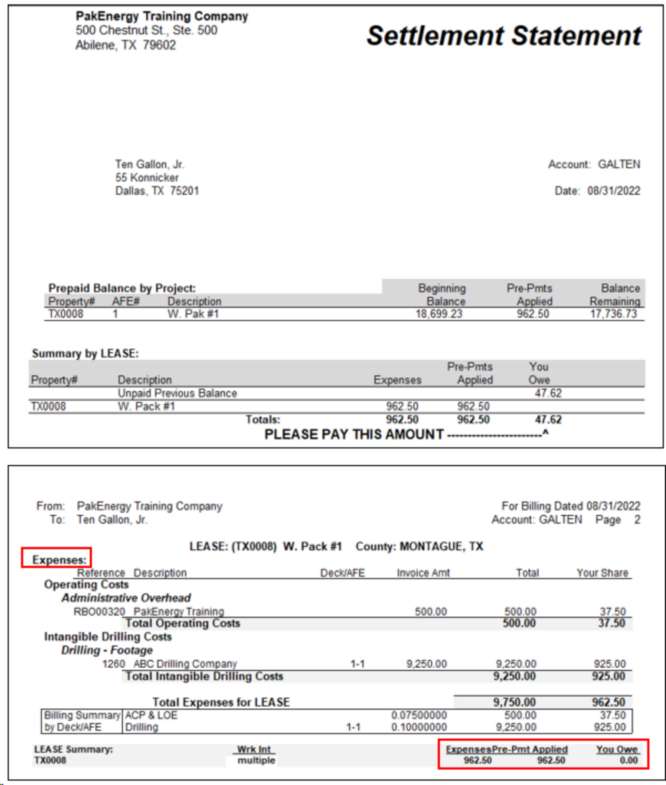
Separate AFE and Operations – no netting of AFE
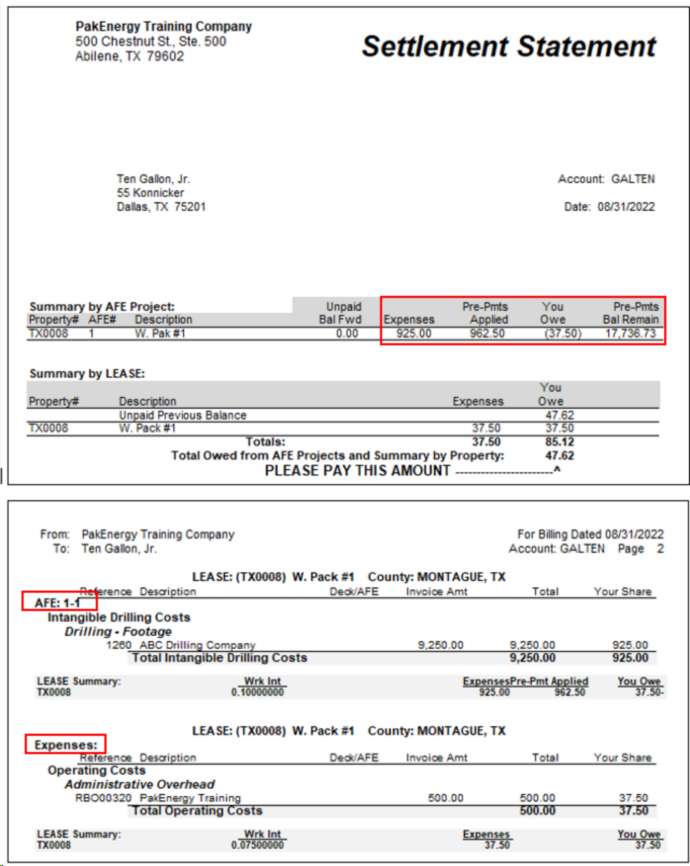
Separate AFE and Operations – net unpaid Beg AFE Balance only
In this example there is no unpaid Beginning AFE Balance. If there had been a balance, and the owner paid into the prepay before this statement, the AFE expenses would have been netting. Since there was no beginning balance and no prepay payment was made, this is how the statement would look.
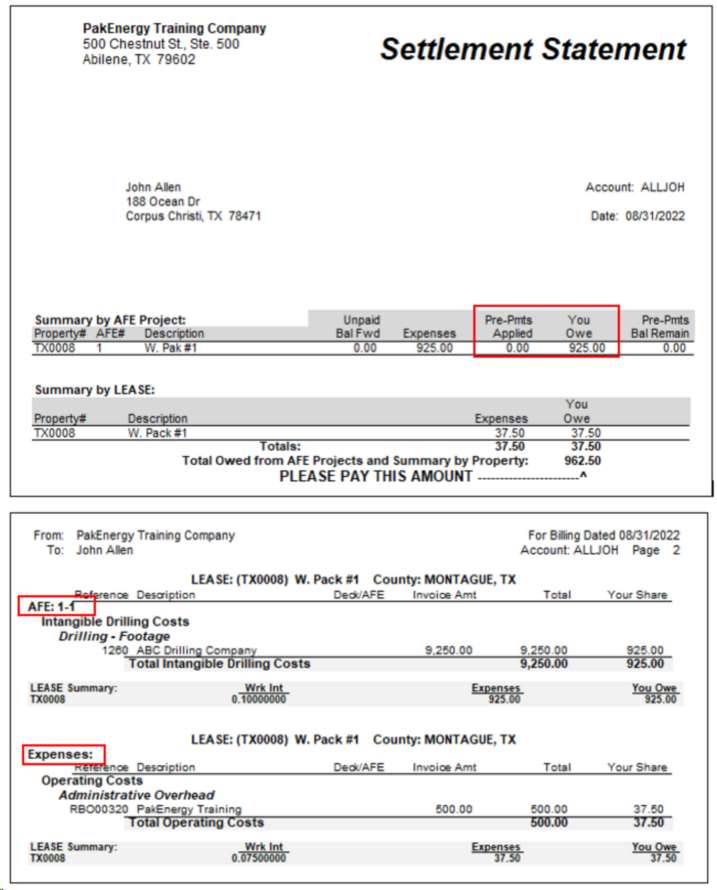
If the owner pays his Pre-Pay before the next cycle, the beginning balance will net from the Prepay account.
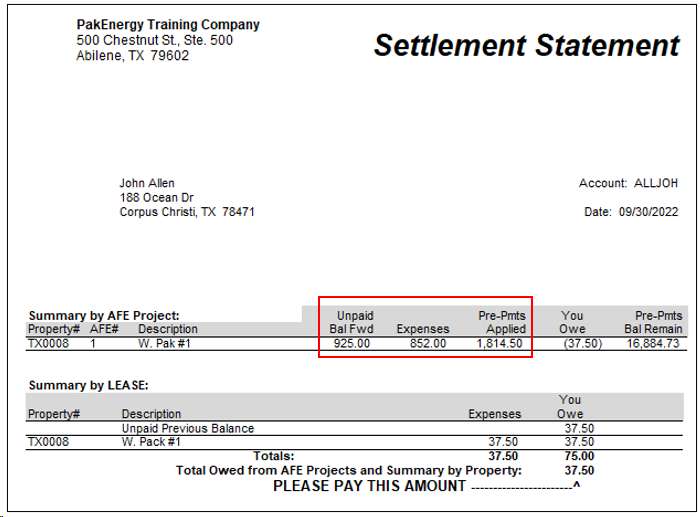
Separate AFE and Operations – net AFE with Operations