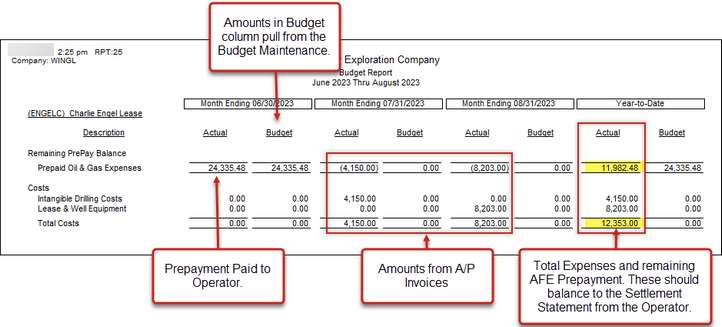Pak Accounting Investor AFE Tracking
Since Pak Accounting’s Investor Package does not include the Revenue/Billing Module Investor Only clients are not able to utilize the AFE options through the Billing accounts. There is a way that you can track your own, that is through the G/L budgeting. After receiving AFE/Cash Call you can begin the set up.
First set up your Property. No special setting needed just your “normal settings”
Now to the G/L Budgets: located in the General Ledger Module > Master File Maintenance > Budget.
Set up all your Budgets including one for your Prepay account:
We recommend adding into the month that you expect the project to begin, since a project typically takes a couple of months to complete.
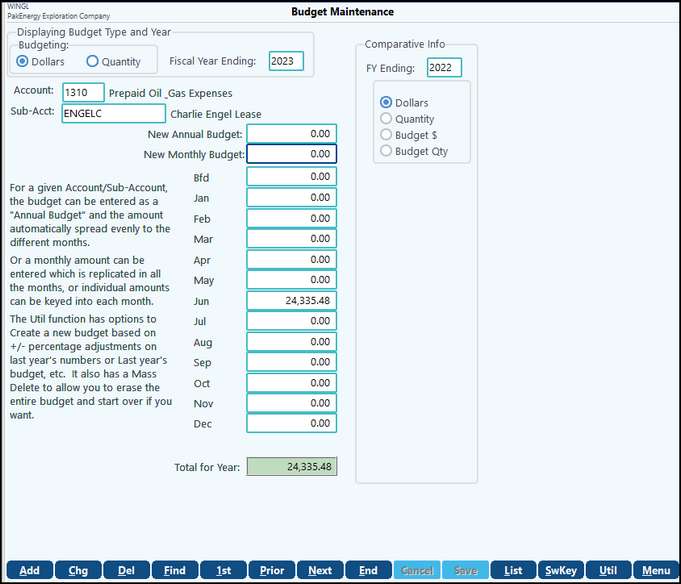
Create A/P invoice to Operator to pay for the Cash Call
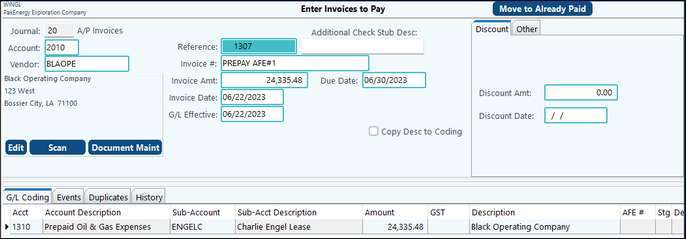
This will create your balance for the prepayment. Once you start receiving your AFE bills from the operator you can deduct your prepayment applications from this prepayment account.
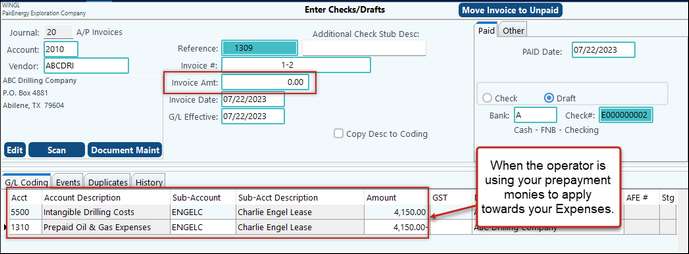
Post bills as they come and run a budget report at any time to see your balance.
Example of simple report definitions for an Investor AFE/Budget Comparison Report:
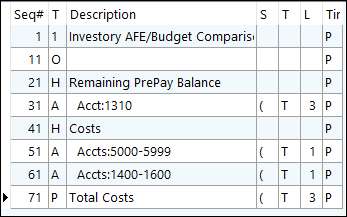
Run your report through the Budget Report option in General Ledger > Financial Report > Budget Report. This will allow you to see your budgets verse actual comparison on each AFE project.