Set up the footnote feature to allow you to print footnotes at the bottom of the financial statements.
Note: Footnotes are global (i.e. you can set up multiple footnotes and they can be used for any Pak Accounting Company).
Steps to set up a Footnote:
| 1. | Click on Add and enter Footnote number. Press enter. |
| 2. | Add Footnote (i.e. See Compilation Report) (NOTE: Footnotes are intended to be a one line comment for CPA's to put on their reports). The footnote can be as many lines as is necessary. You must press CTRL + Enter to move to the next line. |
| 3. | F10 or click Save to save footnote. |
| 4. | In General Ledger > Company Maintenance > Company Options > Financial Reporting Tab/ Advanced tab, select the Footnote number to be printed on the financial statements (for footnotes that will print on every report). |
| OR To put a footnote on a specific report only, use the "O" record type to select the footnote in the desired report. |
| 5. | When you print your company's financial statements the selected Footnote will print at the bottom of the page. |
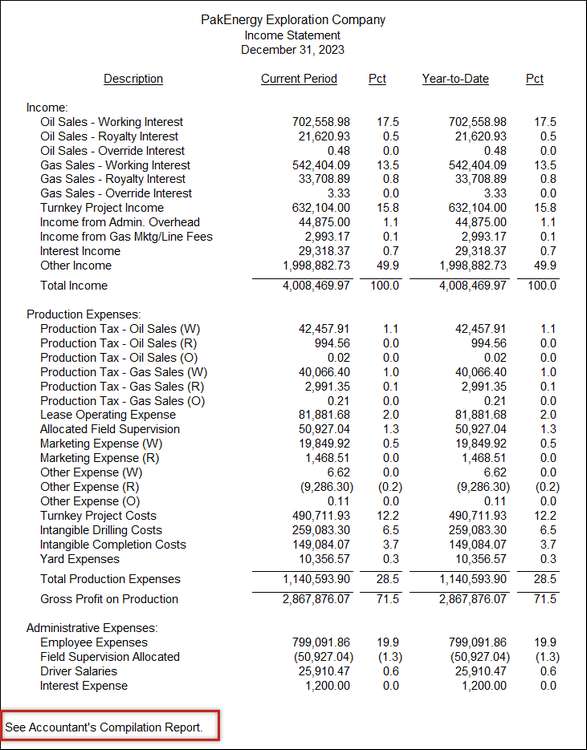 |