Property sold to new owners, change of ownership due to death in the family, no problem…. making mass changes to Division of Interest is a snap.
The Mass Change Utility under DOI > Util, allows you to quickly and easily make changes. The utility utilizes all our grid features (customizing, sorting, etc) to help you select the properties to change.
Put in the Owner Sub-Table and the old owner and it should bring in all of the interests that owner has in Pak Accounting. They will be shown on the left hand side under “List of All Owner Interests.”
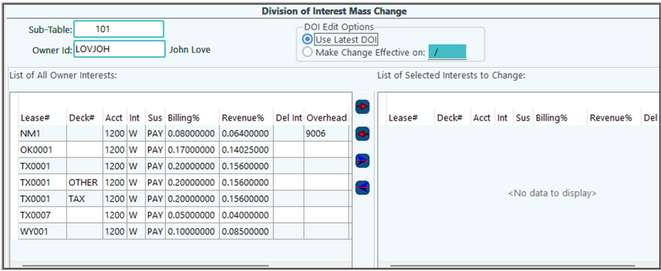
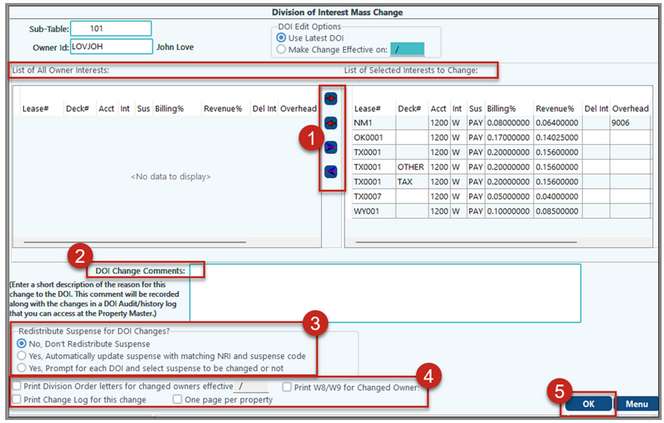
1.Select the properties on the left that require change. Use arrows in the middle of your screen to move the properties to the right side under the change section.
a.If you are changing all of the interests, use the blue arrow which will move all of the interests.
b.In a situation where you are only changing some of them, left click to highlight the leases you want and use the red arrow keys to move them over one at a time.
2.You then must put a description down as to why you are changing the DOI.
3.You also have the option to redistribute to the new owner any suspense that is involved by checking the box marked “Redistribute Suspense”.
a.No, Don't Redistribute Suspense
This will not redistribute any suspense with this Mass Change.
b.Yes Automatically update suspense with matching NRI and suspense code
This will only change the suspense that matches the NRI and suspense code that the DOI was before the mass change was made.
c.Yes, Prompt for each DOI and select suspense to be changed or not
This will pop up a box to list all suspense records for the Owner per DOI and you will have to choose which suspense records are changed. This is ideal when making a DOI change involving heirs, when the owner has been in suspense and has had many percentages throughout the years, this will allow you to update all of the suspense at once. Additionally, when Pak Accounting is making a change to a DOI that results in an owner having an additional interest in that property, the interests will be combined as the default if all of the DOI options match up.
4.Optional reports and letters that can be printed.
5.Click OK to start the process and go to the next step.
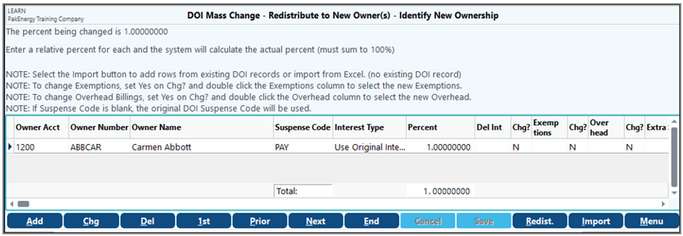
Select the new owner(s) to redistribute to, the suspense code, and the percent the new owner(s) will receive along with any exemptions.
When finished adding the owners and the percent equals 1.0 or 100%, you will click on the REDIST button and it will automatically make your desired change. Once this is done, you can menu out of the mass change screen and look at the changes in your DOI.
NOTE ON MASS CHANGING EXEMPTIONS: You also have the ability to change the exemptions for the owner(s). You can mass change one or more exemption(s) for an owner to a selection of one or more DOI's they are in, applying all the changes to the selected DOI's at the same time. An example where this could be used is when you need to make an owner exempt on all their leases from insurance expense. This owner provided proof of insurance and bonding and should not bear any of the cost of the operator's insurance policy covering the other working interest owners.Conversely, it could be used to remove the exemption if that owner's policy has expired and he has not provided proof of the renewal or a new policy.
At this point you will be able to print the DOI letter, or if you chose the Suspense Change Option to Prompt for each DOI, a pop-up box will appear which will allow you to choose the proper suspense to change as part of this DOI Mass Change.