To edit your DOI, select the Chg DOI button at the bottom left-hand corner of the screen. A pop-up box with DOI Edit Options will appear to choose "Use Latest DOI" or "Make Change Effective on". This is based on the production date and will affect any new entries made with older dates. It will not affect any entries that have already been made; for example, it will not move suspense or A/R.
This will NOT do corrections or make any changes to historical information/suspense.
Use Latest DOI?
This option will use the current DOI regardless of when it was changed. So, in the example above, Owner B would get the revenue.
Make Change Effective on
This option indicates exact stop/start dates. When production is entered, the system will check the date and disburse it to the owner accordingly. In the example above, Owner A would receive the revenue since production was before the sale date.
Example:
Owner A sold his interest to Owner B on April 1, 2023. In May 2023, a revenue check came in with December 2021 production. Who gets the revenue?
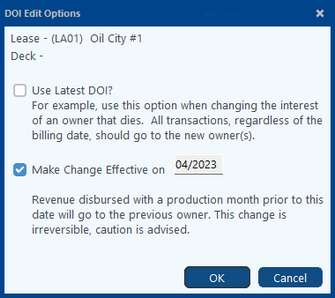
NOTE: Pak Accounting will ask you to confirm that you want to change the DOI when the "Make Change Effective on" month/year when the effective date is more than two months in the past or more than one month in the future compared to the current system date. Any other date would be considered outside the normal range of acceptable dates and would require a confirmation of the date entered.
You will see the original owner with an effective date from --/---- thru 03/2023 and the new owner from 4/2023 thru 12/9999. Revenue being distributed to this DOI will use the Production Date to determine which owner to distribute to.
Billing will depend on which option is set in Company > Accounts on the "Billing Distribution should be based" drop down menu.
•Cycle Billing Date from the billing tab on the Extract Entries in your Revenue/Billing cycle
•Entry Production Date (this will be the Service Date if specified, otherwise the Invoice Date or Effective Date)
•or the G/L Effective Date of the transaction
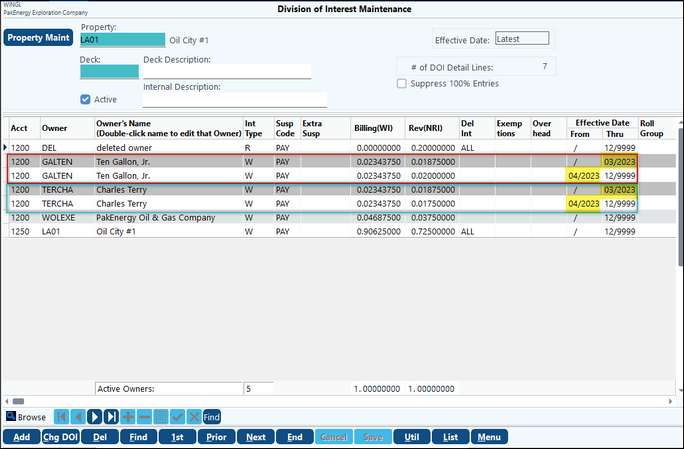
How do you correct a date sensitive DOI, when they have accidentally chosen the wrong date?
To correct a date sensitive DOI, that was changed with the wrong effective date, you would change the DOI using the same effective date. You would then need to put the owner(s) to the original percentage(s) and zero out the new owner(s). This will restore the DOI to how it was before the date sensitive changes.
Later, you realize that the suspense record should have been reallocated to the new owner/owners. To correct this, use a blank effective date. On next pop up window, select the Accept Blank Date button. The system will bring up prior ownership records. At this point, you can delete/add new owners as needed. Be sure you answer YES to change suspense records.
Now your DOI will exceed 100%, so to correct go back into the Change DOI and select Use Latest DOI. The owners you added will be included twice. Delete the records with no suspense attached and save. You should then see your DOI balanced to 100%.
***When removing older date sensitive entries and recoding of newer entries, the changes will be reflected in the DOI logging.