Customer Discount Setup:
This setup will allow for discounts to be calculated at a customer level based on the pricing group that is added to the customer's sub- account maintenance as well as the level of discount they are to receive.
Setup:
The "Discount to Use" must be selected in Master Files Maintenance > #80-Company > MTM Reports tab. The most widely used is Group Discount.
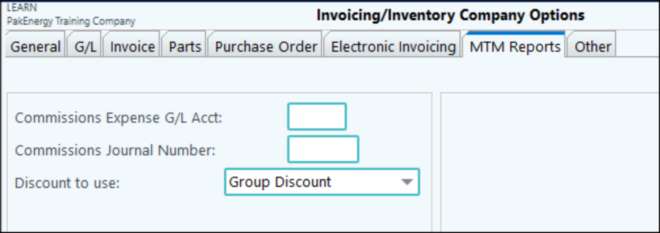
•Master File Maintenance > #83 Part Maintenance > Discounts & Markup tab: The Discount Type and Pricing Group must be defined on each part.
oSet the Discount Type to Customer Discount, this will open up the Pricing Group field.
oEnter a number for Pricing Group. (This is a manual enter field, there is not a drop down or additional setup.) Pricing Groups are meant to group parts with similar selling characteristics. NOTE: There can only be one price group per part.
oAdditionally, the Selling Price must be entered for each part as well as the discounted prices in the Selling Price column. NOTE: The discounted price entered corresponds to a discount level on the left hand side of the Selling Price screen. Pak Accounting will compute the Percent Discount based on the selling price entered.
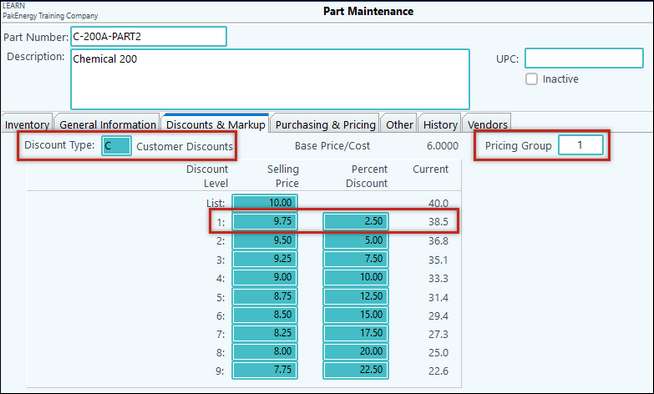
•Finally, each customer must be defined with the appropriate Price Group in Sub-Account Maintenance (F12) > AR Options tab (across the top) > Pricing Groups sub-tab (found on the left side of the screen). To add a price group to a customer, click on the “+” button on the bottom of the screen. Enter the Price Group, and Lvl/Pct. This will determine what discount this customer will receive.
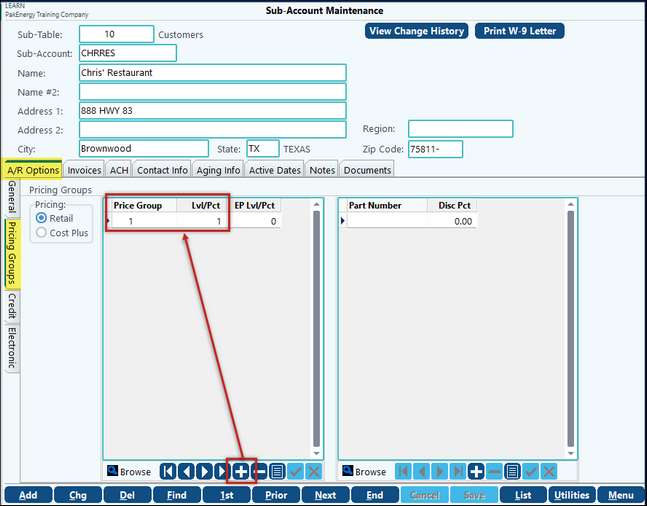
Use:
When an invoice is entered for this customer with this part-they will receive a discount at Level 1 which is $9.75 or a 2.5% discount.
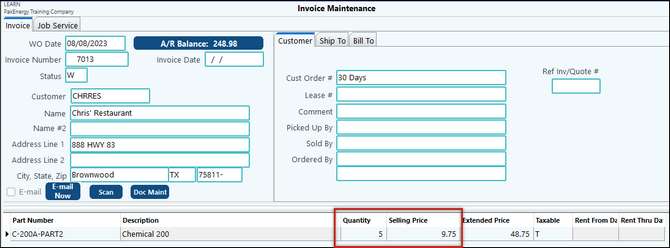
Double Clicking on the black cursor highlighted in red above will open up the Line Item Parts Maintenance form. This allows the user to view the details in relation to the part, specifically the discount. Additionally, the selling price and the discount can be changed here or at the entry level.
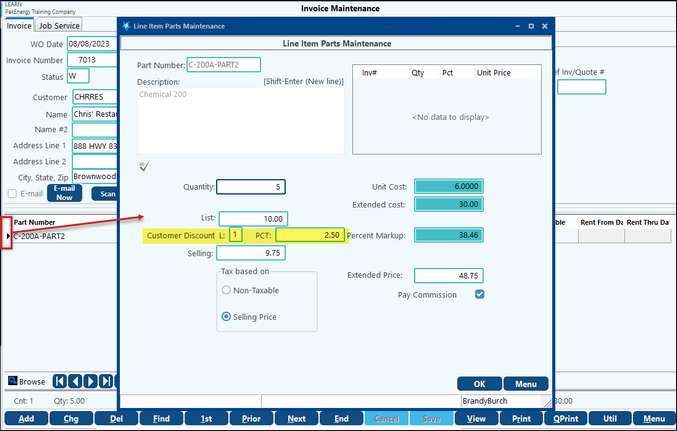
Also see: