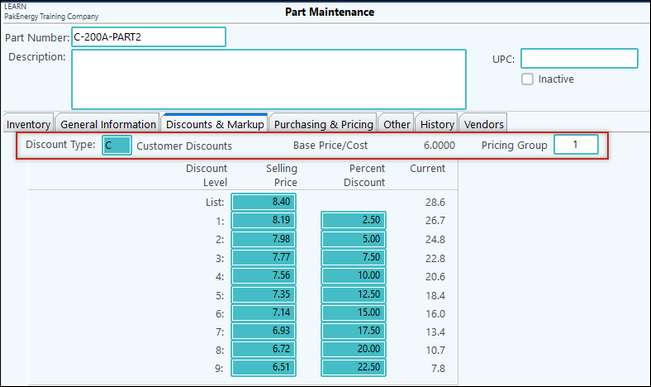This menu gives enhanced functionality of Price Groups allowing the user to create a Price Group Master to store list price markup factor and discount/markup levels. With this option, the price group is assigned to a part and the rules associated with price group will apply.
There will be an additional utility to update pricing for price groups based on the company settings.
1.To turn on this option go to Invoicing > Master Files Maintenance > Company > Parts tab and check on the Enable Price Group Master option. You'll need to close out of Invoicing and go back in for the new menu items to show under Master File Maintenance.
2.The Price Group Maintenance has fields for Price Group code, list price markup factor, and discount levels.
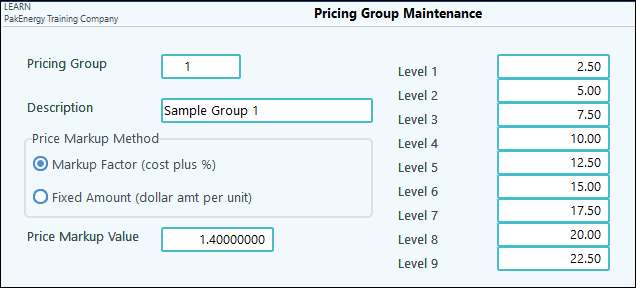
3.In Parts Maintenance > Discounts & Markup tab - set the Discount Type to "C" Customer Discounts. This will open up a Pricing Group field which will give a lookup option. The Selling Price and Percent Discount fields on this tab will be disabled if the price group is selected.
4.Go to the Purchasing & Pricing Tab, set the Base Price/Cost.
5.Close out of Part Maintenance, go to Master File Maintenance > Pricing Group Update. Select the Pricing Group or leave as the default, click OK. It will let you know how many parts were updated.
6.Go back into Part Maintenance, and bring up your part. The Selling Price and Percent Discount column fields will now be populated.
In my example, the Base Price/Cost is $6.00. The List/Selling Price is $8.40; which is a 40% markup per our Pricing Group Maintenance setup.