Setup for Company Level:
•Master Files Maintenance > #80-Company > MTM Reports tab: The "Discount to Use" must be selected. The most widely used is Group Discount.
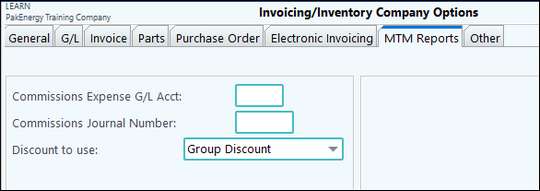
•Next the Volume Price Break Levels must be set in Master Files Maintenance > #80-Customer Maintenance > Parts tab.
oThis is a company level default that can be overridden at the part level.
oThe levels can be set at the volumes that make sense, as a whole, for the company.
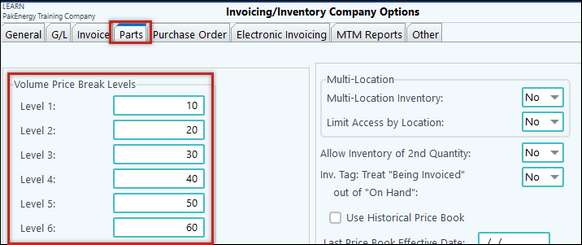
•After this is accomplished, the parts need to be setup. In Part Maintenance > Discounts & Markup tab, enter the selling price at each price break level.
•The Volume Level will default from the Company Maintenance setup, but you can use the "Chg Levels" button to override these levels.
•Enter in the List Selling Price. Then enter in either the Volume Level or Percent Discount as you normally would.
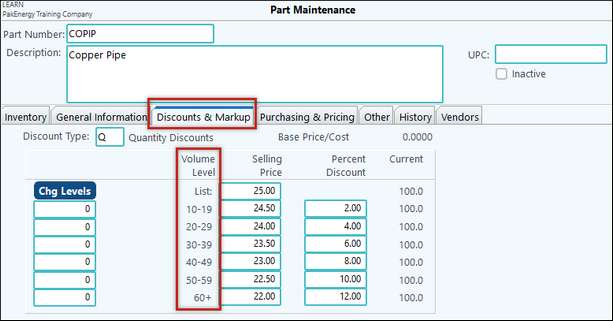
Use:
Whenever an invoice is entered for any customer purchasing this part, they will receive a discount in relation to the quantity they are buying
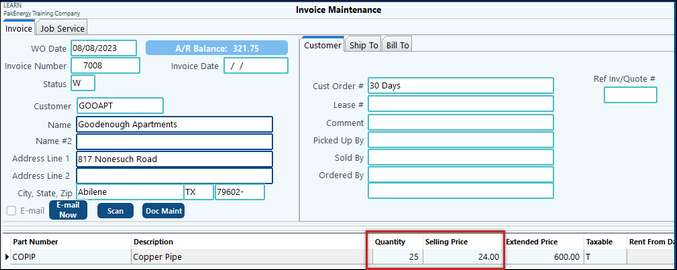
Setup for Customer Level:
Sometimes it is necessary to set a percentage discount for a part at a customer level that does not vary in relation to quantity.
•Sub-Account Maintenance (F12) > AR Options tab (across the top) > Pricing Groups sub-tab (found on the left side of the screen).
•To add a Part Number to a customer, click on the “+” button on the bottom of the screen.
•Enter the Part Number and Disc Pct. This will determine what discount this customer will receive.
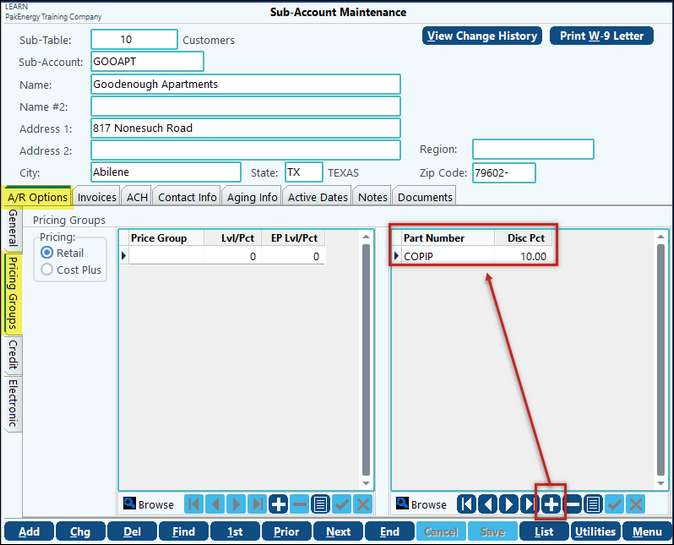
The retail price for this part is $25.00. The client receives a 10% discount for every part purchased. The Line Item Parts Maintenance (to see the discount details) can be viewed by double-clicking on the black cursor in front of the Part Number on the invoice entered. If necessary, the price can be changed at this level or from the invoice maintenance level.
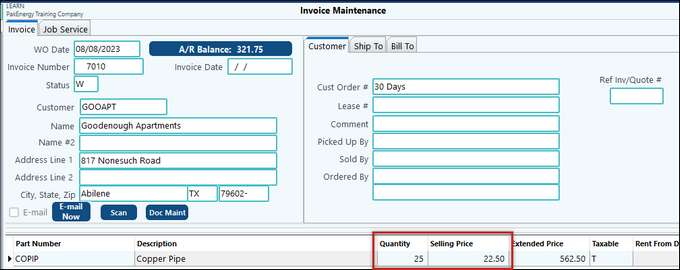
Also see: