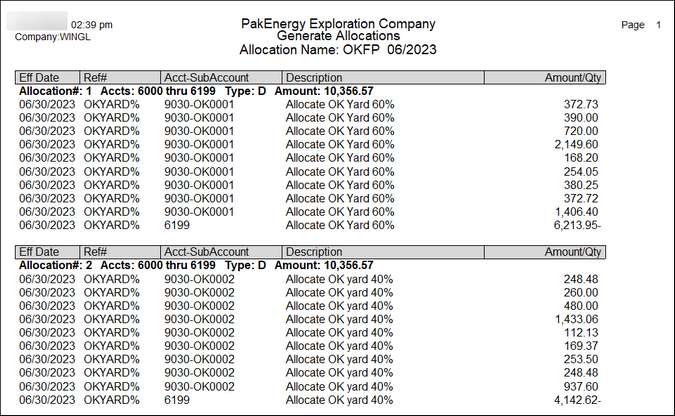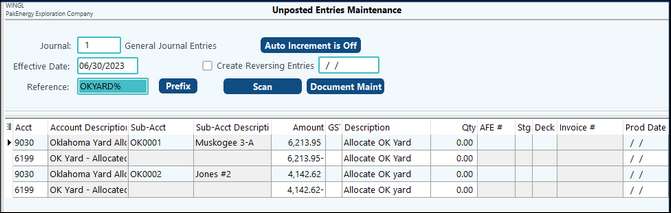Once the Job Cost Allocation entries have been defined in Master Files Maintenance, use the Generate Allocations Screen to create the entries:
Job Cost Allocation - Creating the entries |
|
|---|---|
Allocation Name |
Enter the name you gave it in the Job Cost Allocation maintenance screen. |
Month/Year |
Enter the month and year to allocate. |
Automatically Post Entries?
|
Check the box to automatically post the entries to the General Ledger. If you would like to review the entries before posting, uncheck the box and the entries can be reviewed in the General Ledger module / Entries. |